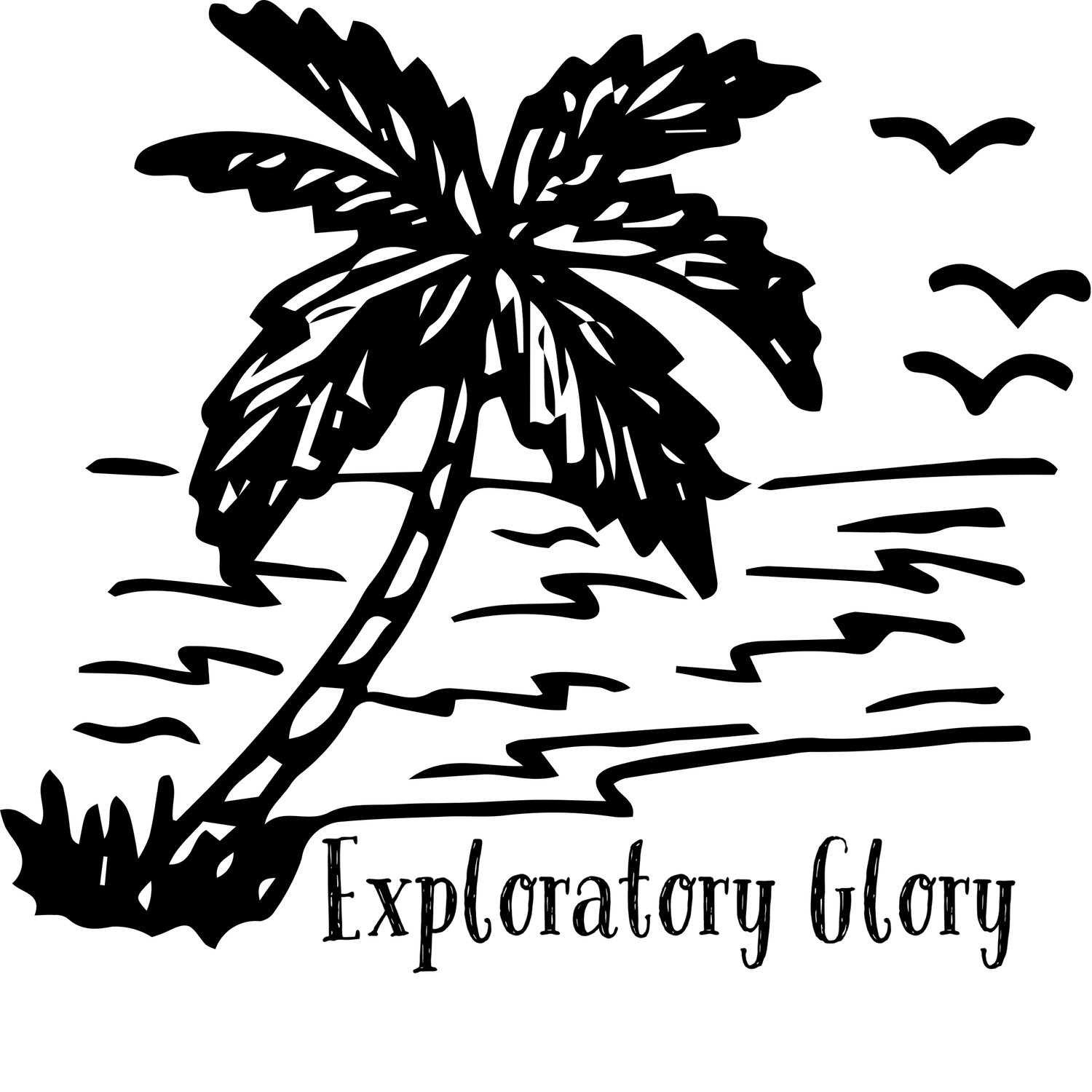How to Create a Mylar Bag Template A Step-by-Step Guide
Designing a custom Mylar bag template is where your packaging dreams take flight. Whether you're crafting printed Mylar bags for gourmet snacks, custom Mylar pouches for sleek electronics, or personalized Mylar bags for luxurious cosmetics, a well-made template ensures everything fits perfectly and looks professional. Let’s dive into the process of creating stunning and effective Mylar bag templates that will make your products shine.
Why Bother with a Mylar Bag Template?
A thoughtfully designed Mylar bag template is your golden ticket to packaging success:
Accuracy: Ensures every design element fits flawlessly.
Efficiency: Streamlines the design process, cutting down on time and errors.
Professionalism: Guarantees a polished, high-quality look.
Consistency: Keeps your branding uniform across various sizes and styles.
The Ultimate Guide to Crafting a Mylar Bag Template
Step 1: Define Your Requirements
Before you start sketching, get clear on the essentials:
Bag Size and Shape: What are the exact dimensions?
Product Type: What’s going inside the bag?
Brand Elements: Identify key elements like logos, colors, and fonts.
Step 2: Pick Your Design Software
The right tools make all the difference. Here are some top choices:
Adobe Illustrator: Perfect for precise vector designs.
Adobe Photoshop: Great for detailed images and raster graphics.
CorelDRAW: User-friendly and powerful for vector graphics.
Affinity Designer: Affordable and versatile.
Inkscape: A free, open-source option with robust features.
Step 3: Gather Your Design Assets
Collect all the pieces you'll need:
Logos: High-res versions in various formats (PNG, SVG, EPS).
Brand Colors: Exact color codes (RGB, CMYK, HEX).
Fonts: Ensure you have the fonts used in your branding.
Images and Graphics: Any additional visuals that will enhance your design.
Step 4: Set Up Your Canvas
Using Adobe Illustrator
Open Adobe Illustrator:
Create a new document with your Mylar bag’s dimensions.
Set the resolution to 300 DPI for high-quality prints.
Add Guidelines:
Use guides to mark the edges, fold lines, and bleed areas.
This ensures precision in your design placement.
Create Layers:
Separate layers for different elements (background, images, text, logos).
Keep your design organized for easy editing.
Step 5: Design Your Template
Front and Back Design
Design the Front:
Place your logo, brand name, and key visuals prominently.
Include essential product information like the name and highlights.
Design the Back:
Add necessary information such as ingredients, usage instructions, and barcodes.
Ensure the text is clear and well-organized.
Incorporate Branding Elements
Use Brand Colors and Fonts:
Consistently apply your brand’s colors and fonts.
Align the design with your overall branding strategy.
Add Graphics and Images:
Incorporate high-res images and graphics.
Ensure they enhance the design and are relevant to the product.
Use Smart Objects (Photoshop)
Create Smart Objects:
Convert design elements to Smart Objects for non-destructive editing.
Allows for easy adjustments without losing quality.
Step 6: Add Technical Details
Bleed and Safety Lines
Set Up Bleed Area:
Add a bleed area (usually 0.125 inches) around the edges.
Ensures the design extends beyond the trim line to avoid white edges.
Add Safety Lines:
Set up safety lines inside the trim area.
Keep critical elements and text within these lines to prevent them from being cut off.
Fold Lines and Creases
Mark Fold Lines:
Clearly indicate where the bag will be folded or creased.
Use dotted lines to differentiate from cut lines.
Add Visual Cues:
Include visual cues for the manufacturer to understand where folds and creases should be.
Step 7: Create a Mockup
Generate a Mockup:
Create a 3D mockup of your design using Photoshop or online mockup generators.
Visualize how the final product will look.
Review the Mockup:
Check for alignment issues or design flaws.
Make necessary adjustments based on the mockup review.
Step 8: Gather Feedback
Share the Template:
Share your template and mockup with stakeholders or clients for feedback.
Consider their input and make revisions if needed.
Conduct Focus Groups:
Show the mockup to a small group of potential customers.
Gather their feedback to understand consumer perception.
Step 9: Finalize the Template
Prepare for Printing:
Ensure all design elements are high resolution and colors are accurate.
Export the final design in the required format (PDF, AI, PSD) with all necessary specifications.
Include Instructions:
Provide clear instructions for the manufacturer, including bleed areas, fold lines, and safety margins.
Step 10: Use in Marketing
Leverage the Mockup:
Use the mockup in your marketing materials.
Showcase it on your website, social media, and in presentations.
Generate Buzz:
Share the design process and final product with your audience.
Engage with them by asking for feedback and suggestions.
Tips for Stunning Mylar Bag Templates
Consistency is Key: Keep your design in line with your brand’s identity.
Keep It Simple: Avoid clutter; focus on key branding messages.
High-Quality Images: Use high-res images and graphics.
Attention to Detail: Mind the small details like bleed, safety lines, and fold marks.
User Experience: Ensure the packaging is easy to handle and visually appealing.
Elevate Your Packaging with brandmydispo
When it comes to crafting exceptional custom Mylar bags, brandmydispo is your ultimate partner. Here’s what sets brandmydispo apart:
Expertise and Innovation
brandmydispo blends years of experience with cutting-edge technology to meet your packaging needs. Their experts understand the nuances of Mylar bag design and work closely with clients to deliver outstanding results.
Customization Options
From sizes and shapes to special features like resealable zippers and clear windows, brandmydispo offers endless customization options. Their advanced printing technology ensures your designs are vibrant and eye-catching, making your products stand out.
Sustainable Practices
brandmydispo is committed to sustainability, providing eco-friendly Mylar bags made from recyclable and biodegradable materials. This helps reduce your environmental footprint while offering high-quality packaging.
Competitive Pricing
Top-quality packaging doesn’t have to break the bank. brandmydispo offers competitive pricing without compromising on quality. Their efficient production processes and bulk ordering options help you save money while ensuring your packaging is top-tier.
Customer-Centric Approach
brandmydispo believes in building lasting relationships with their clients. Their customer-centric approach ensures your needs and preferences are always a priority. From the initial consultation to the final delivery, their team is dedicated to providing you with a seamless and satisfying experience.
Fast Turnaround Times
In the fast-paced business world, timing is crucial. brandmydispo understands this and offers fast turnaround times without sacrificing quality. They work diligently to meet your deadlines, ensuring your products are ready to hit the shelves on schedule.
Conclusion
Creating a Mylar bag template is an essential part of the packaging design process. It ensures your design fits perfectly and looks professional, saving time and reducing errors. By following this step-by-step guide, you can create stunning and effective templates for your printed Mylar bags, custom Mylar pouches, and personalized Mylar bags. Whether you’re using industry-standard tools like Adobe Illustrator and Photoshop or exploring other options like CorelDRAW and Affinity Designer, the key is to stay true to your brand and focus on delivering a design that resonates with your audience.
Partnering with a reliable provider like brandmydispo can take your packaging to the next level, ensuring your designs are not only visually stunning but also perfectly suited to your product and brand. With the right tools and partners, you can create custom Mylar bags that truly stand out and make a lasting impression.
Start your packaging journey with brandmydispo today and watch your products shine with custom printed Mylar bags that truly make a difference