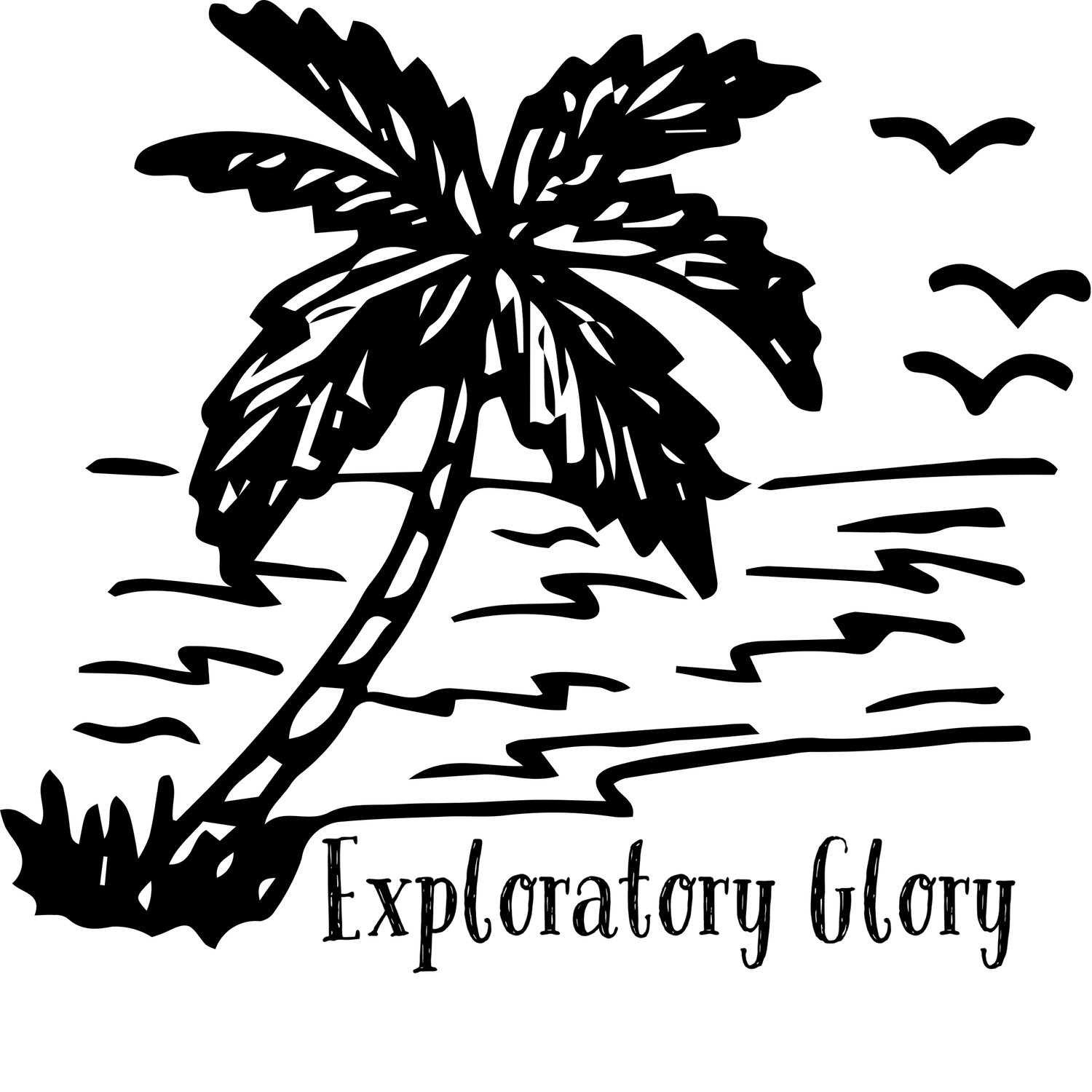6 Ways to Run Engaging Virtual Sessions and Webinars at Work: Practical Tips
Running engaging virtual sessions and webinars can be a game-changer for workplace productivity and team collaboration. By incorporating effective strategies, you can ensure that your virtual events are not only informative but also keep participants engaged and active. Whether you're facilitating a workshop to solve tough problems or improve team collaboration, adopting these techniques can make a significant difference.
One key approach is to create a balanced agenda that includes a mix of activities, discussions, and exercises. This structure keeps the session dynamic and prevents it from becoming dull and unengaging. Utilizing live sessions over pre-recorded ones can also boost attentiveness and participation levels, as people tend to be more engaged when they know the event is happening in real-time.
In addition, professional training services like those offered by Langevin Learning Services can provide valuable insights and techniques for improving your facilitation skills. These resources offer specialized workshops and certifications that can elevate your ability to deliver impactful virtual sessions, ensuring your team gets the most out of each meeting.
1. Crafting an Interactive Agenda
Begin by organizing your session with an interactive agenda. Use a mix of short presentations, quizzes, and polls to keep the session lively. Clearly outline each segment's purpose to help participants understand what to expect.
Key tactics involve:
Breaking up lecture segments with activities and discussions.
Using breakout rooms for small group discussions, which encourage active involvement and detailed conversation.
Make each section about 10-15 minutes long to maintain engagement.
Don’t forget to include time for questions and answers.
2. Using Multimedia Assets
Multimedia assets like videos and visual presentations can positively boost engagement.
Short, dynamic videos help illustrate complex points more clearly than words alone. Visual presentations with slides, images, and infographics provide visual breaks, making it easier to understand and retain information. Try to se platforms that allow seamless integration of multimedia, so you can switch between different formats smoothly. Make sure your multimedia is directly related to your content to avoid distractions.
3. Structuring for Dynamic Participation
Encouraging dynamic participation means creating multiple opportunities for interaction.
For instance, you can use engagement strategies like live polls and quizzes to get real-time feedback and keep everyone involved.
It’s also a good idea to organize breakout sessions where small groups can discuss topics in depth.
For more interaction, Incorporate regular check-ins and ask open-ended questions to keep participants engaged and thinking actively. Making these interactive elements a regular part of your structure keeps the session from becoming monotonous, ensuring active participation throughout.
Use these strategies to create content that keeps your audience interested and involved from start to finish.
4. Choosing the Right Virtual Meeting Tools
Selecting the right online meeting tools is also necessary, especially in the 21st century where hybrid working is inevitable. Platforms like Zoom offer features such as breakout rooms, screen sharing, and real-time collaboration. Look for tools that allow annotation and integration with other digital tools. These features aid in interactive sessions and ease the facilitator's job. Make sure your chosen platform supports various question types. Additionally, it's important to ensure the platform is user-friendly for hosts and participants. Consider security features to protect sensitive information shared during the meeting and verify that the tool supports different devices and operating systems to ensure accessibility for all users.
5. Managing Real-Time Interaction and Q&A
Engaging participants through real-time interaction is key. Incorporate multiple Q&A sessions to keep the audience engaged and also encourage participants to use chat and audio functions for more interactive discussions. You can use features like live polls and quizzes to make sessions more engaging and creative. Also, dedicated Q&A periods can help address specific questions and concerns promptly avoiding further misunderstandings.
6. Minimizing Distractions and Technical Issues
Reducing distractions and technical difficulties can make your virtual sessions run smoother. Always test all equipment before the session, including your audio and video setup, and have a backup plan for unexpected technical issues. Mute participants when not speaking to minimize background noise and distractions. Use features like screen-sharing thoughtfully to avoid bombarding participants with too much information.
Another important aspect is to keep your environment free of interruptions to improve the quality and professionalism of the session. Effective management of these aspects will help maintain audience focus and engagement.
Conclusion
Running engaging virtual sessions and webinars at work involves thoughtful planning and execution. By focusing on audience engagement, utilizing effective tools, and being prepared for technical challenges, you can create impactful and memorable online events.
Remember to keep your sessions interactive and encourage participation. Use a mix of live and pre-recorded content to maintain attention and cater to different learning styles.
Implementing these strategies will help ensure your virtual sessions are successful and valuable to all participants.