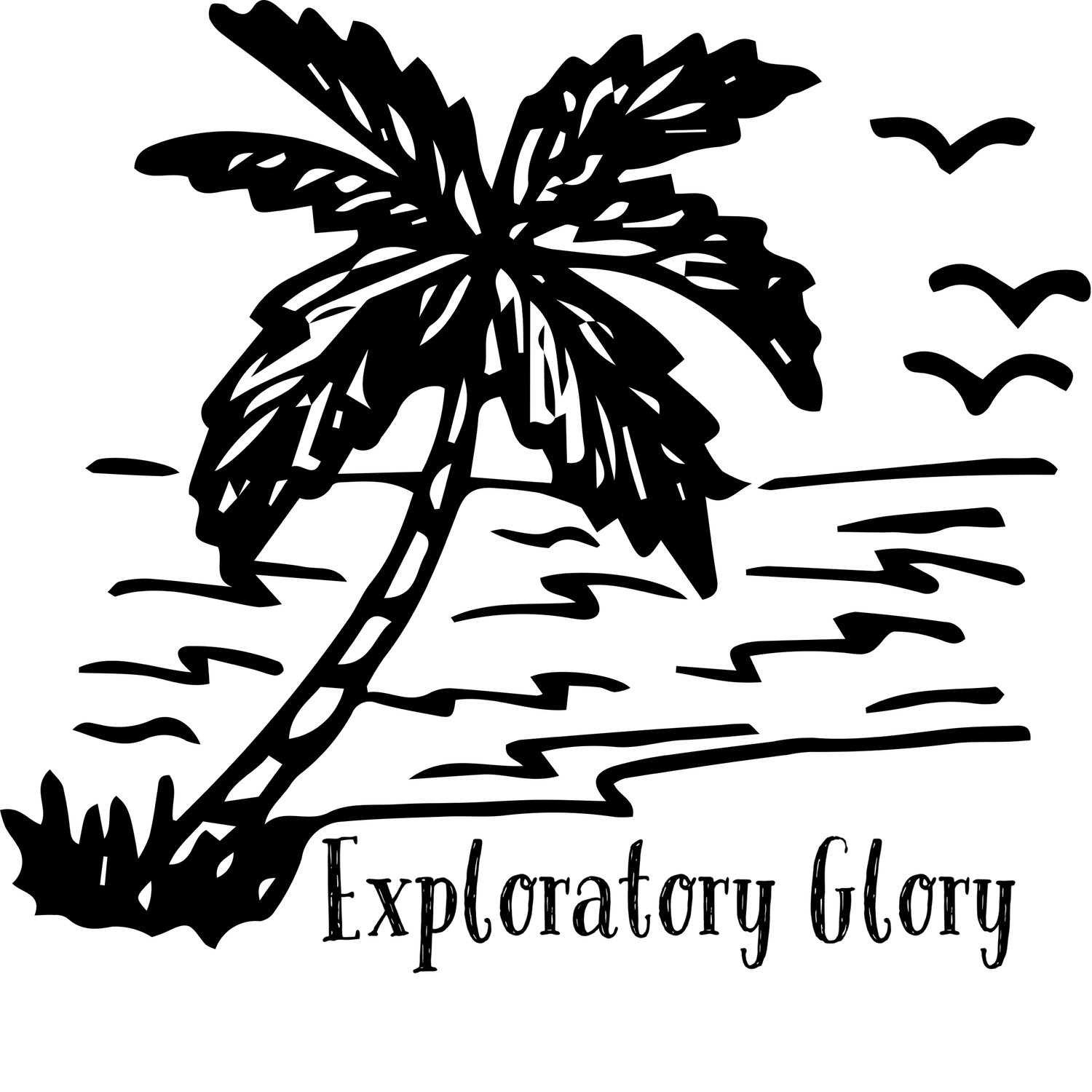Exploring the Types of Tools for Creating an Eye-Catching Video Banner
In today's digital age, grabbing and holding the attention of your audience is more challenging than ever. Video banners have emerged as a dynamic way to make your content stand out. They offer a visually engaging way to communicate your message quickly and effectively.
But how do you create these captivating video banners? What tools do you need?
Read on to learn some of the tools you can use for a video banner.
Video Editing Software
A video banner is essentially a short video clip, so the first tool you will need is video editing software. There are many options available on the market, both free and paid. Some popular choices include Adobe Premiere Pro, Final Cut Pro, and iMovie.
These programs let you import your footage. You can then add text, graphics, transitions, and effects. This will create a polished, professional video banner.
A high-quality visuals and smooth transitions are key to grabbing the attention of your audience.
Animation Software
Another important tool for creating a video banner is animation software. This type of software enables you to add motion graphics and animations to your video, making it more dynamic and eye-catching.
Popular animation software includes Adobe After Effects, Blender, and Toon Boom Harmony. These programs offer a wide range of features and effects to enhance your video banner. A custom graphic design or animation can make your video stand out from the rest.
Stock Footage Websites
Not everyone has the resources or time to film their own footage for a video banner. This is where stock footage websites come in handy. These websites offer a vast collection of pre-shot footage that you can purchase and use in your video banner.
Some popular stock footage websites include Shutterstock, Stock, and Adobe Stock. These sites offer high-quality footage in various categories.
They include nature, technology, and lifestyle. You can easily find the perfect clip for your video.
Audio Editing Software
Audio is another important element of a video banner. You will need software specifically designed for audio editing to enhance the sound in your video.
This can include adding background music, and sound effects, and adjusting audio levels. It will create a more immersive experience for your audience.
Some popular audio editing software includes Adobe Audition, Audacity, and Logic Pro. These programs offer a wide range of features to enhance the audio quality of your video banner. It can be the difference between a mediocre video and a professional one.
Graphic Design Software
Along with animation software, graphic design software is also vital for making attractive and informative video banners. This software lets you create custom graphics and text overlays. They can enhance your video and convey your message.
Popular graphic design software includes Adobe Photoshop, Canva, and CorelDRAW. These programs offer a wide variety of tools and features to help you create eye-catching visuals for your video banner.
You can use a YouTube channel banner template to create a video banner. This will give you a ready-made template to work with, making the process easier and faster. It can ensure your video banner meets the size and design specs for various platforms.
Social Media Platforms
Social media platforms are vital in promoting your video banner and reaching a wider audience. Platforms like Facebook, Instagram, Twitter, and LinkedIn let you share and promote your video banner in many ways. Use hashtags, tagging, and sharing to boost your video banner's visibility and engagement.
Social media platforms provide analytics. They can help you track your video banner's performance. Use the insights to improve future videos. It's a great way to measure the effectiveness of your video banner and see how it resonates with your target audience.
Video Hosting Platforms
Once your video banner is created, choosing the right platform for hosting is crucial. Video hosting platforms let you upload and share your videos. They also allow you to embed them on your website or social media.
Popular options include Vimeo, YouTube, and Wistia. Each platform has unique features. These include privacy settings, analytics, and customization options. They can boost your video banner's reach and visibility.
Compression Tools
To ensure your video banner loads quickly without sacrificing quality, using compression tools can be very beneficial. These tools help reduce the file size of your video while maintaining optimal quality.
Popular compression tools include HandBrake, Adobe Media Encoder, and Clipchamp. By optimizing your video file size, you'll improve user engagement, as viewers are less likely to abandon a video that loads slowly.
Email Marketing Software
If you plan to promote your video banner via email, it must fit your email marketing strategy. Tools like Mailchimp, Constant Contact, and SendinBlue let you embed videos in your emails or link to your video banner on hosting sites.
Including a video banner in your emails can significantly increase click-through rates and drive more engagement. This can lead to increased conversions and help you achieve your marketing goals.
Collaboration Tools
When making a video banner, it's vital to collaborate with team members or clients. This ensures the final product meets everyone's expectations. Collaboration tools like Trello, Asana, or
Slack can help keep everyone on the same page, allowing you to share feedback, track progress, and manage deadlines efficiently. These platforms improve communication and workflow. They help merge ideas in video production.
Project Management Software
To manage the complexities of producing a video banner, project management software can be invaluable. Tools like Monday.com, ClickUp, or Basecamp offer robust features to plan, organize, and monitor the various stages of your project.
These platforms let you set timelines, assign tasks, and manage resources. They keep your video production on track and on time. It can help you stay organized and focused to create a successful video banner.
Screen Recording Software
In some cases, you may want to include tutorials or demonstrations in your video banner. Screen recording software, like OBS Studio, Camtasia, or Snagit, lets you capture your screen and add voiceovers. It's an easy way to create engaging, informative content.
Screen recording software can also be useful for troubleshooting or providing customer support through video tutorials. It's a versatile tool that can enhance the effectiveness of your video banner.
Designing Your Video Banner
Creating a captivating video banner may seem like a daunting task, but with the right tools, it can be achievable. You can create high-quality and attention-grabbing video banners that effectively communicate your message. So don't be afraid to explore and experiment with different tools to find the perfect combination for your next video banner project.
Visit our website and read more.