How to Start a Store on Shopify [From Zero to Profitable in No Time]
E-commerce is growing fast, and more businesses are shifting online to meet demand. Shopify makes it easy to create an online store without coding or advanced skills.
But knowing how to start a store on Shopify the right way is what separates a thriving business from one that struggles. It’s about choosing the right niche, optimizing product pages, and using smart marketing strategies to attract and retain customers.
This guide walks you through each step - from setting up your store to driving traffic and scaling for long-term success. If you're starting fresh or improving an existing store, these proven strategies will help you build a Shopify business that grows and makes real profits.
How To Start A Store On Shopify?
A profitable Shopify store doesn’t come from simply adding products and hoping for sales. Success starts with the right foundation - choosing the best plan, selecting a profitable niche, creating high-converting product pages, and optimizing for search engines.
First, you have to choose the right niche. Let’s dive deep into that process.
Choose the Right Niche for Your Shopify Store
Shopify’s growth isn’t slowing down - it’s skyrocketing. The Google Trends graph speaks for itself. Since 2004, interest in Shopify has surged, and it’s showing steady growth with major spikes in recent years.
More entrepreneurs are jumping into e-commerce than ever before, but here’s the truth: not everyone succeeds.
The biggest reason? Choosing the wrong niche.
Data from Shopify reveals that 90% of e-commerce businesses fail, and poor niche selection is a key factor. A winning niche isn’t just about selling what’s trending. It needs consistent demand, low competition, and strong profit margins to be sustainable.
Look at consumer behavior shifts. Google Trends shows that eco-friendly products have seen a 200% surge in interest over the past five years. That’s a market evolution, not a short-term trend.
Instead of selling generic “fitness gear,” targeting “adjustable resistance bands for seniors” gives you a specific audience with a real need - which makes marketing and conversions easier.
Instead of guessing, use data. Amazon’s best-sellers, Shopify’s trending products, Ahrefs, SEMrush, and Google Keyword Planner can help validate real demand before you commit.
A niche isn't just about what sells. It’s about what keeps customers coming back. Choose wisely.
Selecting the Best Shopify Plan for Your Business
When choosing a Shopify plan, it's important to match your business size, expected sales, and needs. Picking the wrong plan is like buying a Ferrari for a grocery run - it’s overkill and unnecessary.
Here’s a breakdown of the options to help you choose the plan that fits your business now, with room to grow.
Ideal for solo entrepreneurs and small businesses just getting started. The Basic Plan offers all the essential tools to start selling online with 10 inventory locations, 24/7 chat support, and the ability to sell in 3 global markets.
However, it has a 2% transaction fee when using third-party payment providers. This plan includes POS Lite for in-person sales. That makes it a solid choice if you’re just starting out.
Best for small teams that want to grow. The Shopify Plan offers better transaction rates (1% with third-party payment providers), 5 additional staff accounts, and enhanced global selling capabilities. This plan is a great choice if you're looking for better analytics and a more scalable option. POS Lite is included for in-person sales, and you can also manage up to 10 inventory locations.
Perfect for businesses that are scaling and need more advanced features. The Advanced Plan includes lower transaction fees (0.6% for third-party payment providers) and enhanced 24/7 chat support.
You'll also get 15 additional staff accounts, 10x checkout capacity, and the ability to sell in 3 global markets, with the option to add extra markets for $59/month each. If you’re doing over $10,000 in monthly sales, this plan can help save you money on transaction fees while offering more customization.
For high-volume businesses and enterprises, Shopify Plus provides a fully customizable experience. You get priority 24/7 phone support, 200 inventory locations, and the ability to sell in 50 global markets.
Shopify Plus offers unlimited staff accounts, competitive transaction rates for large businesses, and the ability to sell wholesale/B2B. This is the plan for brands like Gymshark and Heinz who need scalability, automation, and advanced checkout capabilities.
Transaction Fees
Basic Plan: 2% with third-party payment providers
Shopify Plan: 1% with third-party payment providers
Advanced Plan: 0.6% with third-party payment providers
Shopify Plus: Competitive rates for high-volume merchants
Choosing the right plan isn't about picking the cheapest. It’s about selecting the plan that maximizes profits while minimizing the cost of shopify.
How Do You Optimize Your Shopify Store for SEO?
Getting a Shopify store live is just step one. Without SEO, it’s like opening a shop in the middle of a desert. No traffic. No sales. No growth.
Google processes over 8.5 billion searches daily. Ranking on page one can be the difference between making six figures or struggling for clicks.
SEO for Shopify starts with keyword research. High-intent keywords drive conversions. Tools like Ahrefs, SEMrush, and Google Keyword Planner help find what people are searching for.
Product pages need optimized titles, descriptions, and alt text. A well-structured URL like yoursite.com/blue-running-shoes beats a messy one full of numbers and symbols.
Google loves fast websites. Shopify themes like Debut and Dawn load quickly. Compressing images and removing unused apps improves speed.
Internal linking keeps users engaged. Pages with strong internal links see a 40% increase in rankings. A well-linked product page helps both users and Google understand the store's structure.
Structured data boosts visibility. Schema markup helps products appear in Google’s rich results, increasing CTR by 30%.
Backlinks matter. High-authority links from blogs and news sites signal trust. Brands using digital PR and guest posting get 70% more organic traffic than those relying only on ads.
Content marketing builds authority. A Shopify blog answering customer questions ranks for long-tail keywords. Stores with blogs get 55% more traffic than those without.
SEO isn't a quick fix. It’s a long-term investment. But done right, it turns a Shopify store into a traffic-generating machine.
How to Improve Shopify Site Speed for SEO?
Site speed is a ranking factor. Slow pages frustrate users and hurt conversions. A one-second delay can reduce conversions by 7%.
Shopify themes affect speed. Lightweight themes like Dawn and Booster load faster than feature-heavy ones.
Large images slow down sites. Compressing them with TinyPNG or Shopify’s built-in optimizer improves load times.
Apps add functionality but slow sites down. Removing unnecessary apps reduces bloat.
Lazy loading defers off-screen images and improves performance. Shopify’s native settings and LazyLoad.js make this easy.
A fast site leads to better SEO and more sales.
Why Internal Linking Matters for Shopify SEO?
Internal linking isn’t just for navigation. It helps distribute page authority and keeps visitors engaged.
Well-linked pages rank higher. Shopify stores using strategic internal linking see a 40% boost in organic traffic.
Breadcrumbs improve user experience. Google uses them for rich results. Shopify has built-in breadcrumb support for structured navigation.
A collection page linking to best-selling products improves rankings. A blog post linking to product pages increases conversions.
Internal linking isn’t complicated. It’s about making content easy to find for both users and search engines.
Building High-Converting Product Pages on Shopify
A product page can make or break a sale. Bad design, weak descriptions, and slow load times drive customers away. A high-converting product page keeps visitors engaged and leads them straight to checkout.
Shopify reports 87% of consumers say detailed product descriptions influence their purchase decisions. Yet, many stores slap a few words together and wonder why sales are low.
A great product page needs clear images, compelling descriptions, and trust signals. Speed matters, too. Pages that load in under two seconds convert three times better than slow ones.
Every detail counts. The right layout, strategic call-to-action buttons, and mobile responsiveness turn browsers into buyers.
Creating the Perfect Product Description
A great product description goes beyond just listing features. It should tell a story and solve a problem for the customer.
For example, customers aren’t just buying resistance bands - they’re buying the freedom to work out anywhere. They don’t buy organic shampoo - they buy healthier hair without harmful chemicals.
Using powerful words like "effortless," "game-changing," and "limited edition" can grab attention and boost engagement. Stores that use emotional language in their descriptions see a 30% increase in conversions.
Length matters too. If it’s too short, it might feel incomplete. If it’s too long, customers could lose interest. Aim for 100-250 words, and add bullet points to highlight key features.
Social proof also helps - customer testimonials build trust. A 2023 Nielsen report shows that 92% of consumers trust recommendations from other people more than brand messages.
Make sure your product description is optimized with relevant keywords that people are already searching for. This helps your product rank higher on Google and get discovered by more buyers.
Optimizing Product Images and Videos
When it comes to online shopping, customers shop with their eyes first. Poor-quality images can seriously hurt your sales.
Use high-resolution photos taken from multiple angles to make your products stand out. This helps customers visualize the product and feel more confident about their purchase. Shopify suggests having at least six images per product to improve trust and increase conversions.
Including zoom-in features, 360-degree views, and lifestyle images (showing the product in use) can also boost your conversion rates.
Videos take it a step further. A simple 10-second product demo can increase the likelihood of a purchase by 73%. Customers want to see how the product looks and works in real life before committing.
Better images and videos mean more confident buyers - and more sales!
Creating Urgency with Psychological Triggers
Scarcity and urgency are powerful motivators that push customers to act fast. When a product feels limited in stock or time-sensitive, it creates a sense of urgency that encourages people to buy now.
For example, adding a countdown timer during a flash sale can increase conversions by 9% on average. Showing messages like "Only 3 left in stock" makes potential buyers think twice before leaving the page.
Trust badges like "Free Returns," "Money-Back Guarantee," and "Fast Shipping" help reduce hesitation. They create a low-risk environment that makes hesitant buyers feel more confident in making a purchase.
FOMO (Fear of Missing Out) is another effective tactic. Displaying real-time purchase notifications like "Sarah from Texas just bought this" shows visitors that others are making purchases, too. That builds trust and social proof.
Remember, a product page isn’t just a place for product details - it’s a sales tool. Every element should encourage action and guide customers toward making a purchase.
Driving More Traffic to Your Shopify Store
Traffic is the lifeblood of any Shopify store. No visitors mean no sales. Relying only on ads is risky. A store needs organic, paid, and referral traffic to stay profitable.
E-commerce brands with multiple traffic sources grow 30% faster than those relying on a single channel. Google, social media, influencers, and email lists all play a role.
A well-structured traffic strategy attracts new customers and brings old ones back. Shopify analytics helps track performance, revealing what works and what doesn’t.
Using SEO to Drive Organic Traffic
SEO is a long-term game, but it pays off. Shopify stores ranking on page one of Google get 90% of all clicks for their target keywords.
Keyword research is essential. Tools like Ahrefs and Google Keyword Planner help find terms buyers are searching for. When customers are ready to buy, a store optimized with these keywords appears in search results.
Content marketing builds authority. Blog posts answering customer questions generate free traffic. Shopify blogs that target long-tail keywords see a 55% boost in organic reach.
Backlinks increase domain authority. A store with high-quality backlinks gets 70% more organic traffic than one without them. Partnering with bloggers and getting featured in industry publications helps.
Social Media for Viral Growth
Social media platforms bring massive exposure. Instagram, TikTok, and Pinterest drive sales when used correctly. Shopify’s built-in integrations make selling on these platforms seamless.
Video content gets the most engagement. TikTok’s algorithm pushes viral content fast. Brands posting short product demos see a 200% increase in engagement.
User-generated content builds trust. Real customer reviews and unboxing videos act as free advertising. Brands reposting customer content see higher conversion rates.
Influencers help reach new audiences. Micro-influencers with 10K-50K followers drive targeted traffic at lower costs than big celebrities. Partnering with them creates brand awareness.
Running High-ROI Paid Ads
Paid ads deliver quick traffic. But throwing money into ads without a strategy is a waste. Shopify stores running data-driven ads get 3x better return on investment.
Facebook and Instagram ads work well for visual products. TikTok ads drive impulse purchases. Google Shopping ads capture search intent. Each platform has strengths.
Retargeting keeps potential buyers engaged. Only 2% of visitors buy on the first visit. Retargeting ads bring them back, increasing conversion rates.
A/B testing improves results. Stores testing different headlines, images, and call-to-actions get 40% better ad performance. Data-driven decisions lead to lower ad costs and higher returns.
Traffic isn’t just about getting clicks. It’s about bringing in the right audience, keeping them engaged, and turning them into repeat customers.
Frequently Asked Questions (FAQs)
How much does it cost to start a Shopify store?
Shopify’s Basic Plan starts at $25 per month (after a promotional $1/month for the first 3 months). Additional costs may include domain registration, paid apps, and marketing expenses. If you’re using dropshipping, you can minimize upfront costs. However, custom stores or those requiring more advanced features will require a larger investment.
How long does it take to set up a Shopify store?
A basic store can be launched in just a few hours. However, adding products, customizing the design, and setting up payment gateways will take longer. Most stores can go live within 1 - 3 days depending on complexity and the amount of product data to upload.
Can I sell on Shopify without inventory?
Yes, you can sell on Shopify without holding inventory by using dropshipping. Platforms like AliExpress and Spocket allow you to list products without the need for stock. Suppliers handle shipping and fulfillment, while you focus on marketing and customer service.
Does Shopify handle taxes automatically?
Shopify automatically calculates taxes based on the customer’s location. However, it’s important to verify compliance with local tax laws in your region. Shopify’s tax settings can assist with basic tax calculations, but it’s always a good idea to consult with a tax professional to ensure full compliance.
Is Shopify good for SEO?
Yes, Shopify is highly SEO-friendly. It offers features like customizable URLs, meta descriptions, and mobile optimization to help improve search rankings. Additionally, having a blog and utilizing structured data (schema markup) can help your store rank higher on Google and attract more organic traffic.
Final Verdict
Starting a Shopify store is easy, but turning it into a profitable business takes strategy, patience, and execution. A well-optimized store attracts traffic, converts visitors, and keeps customers coming back.
Focus on the essentials: choose the right niche, optimize for SEO, create high-converting product pages, and use effective marketing. Skipping these steps leads to wasted money and slow growth.
Shopify offers the tools, but how you use them makes the difference. Act now - optimize, market, and scale your store to turn it into a long-term revenue stream. The sooner you start, the quicker you'll succeed.
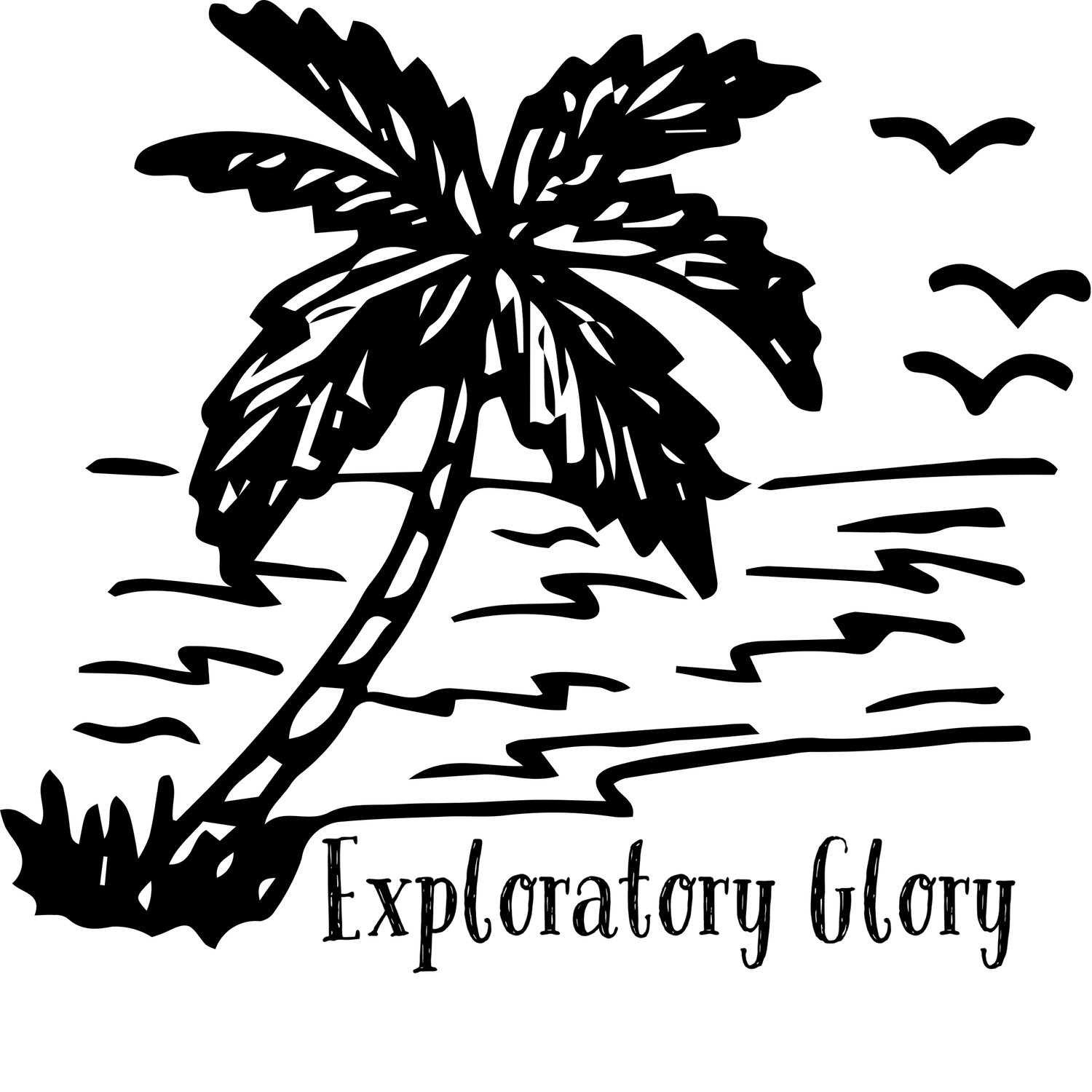
![How to Start a Store on Shopify [From Zero to Profitable in No Time]](https://images.squarespace-cdn.com/content/v1/5adf25b575f9ee4695083a1a/1740062232645-2QMZ27SRJBZMC9ASSD0E/Screenshot+2025-02-20+at+6.30.36%E2%80%AFAM.png)





