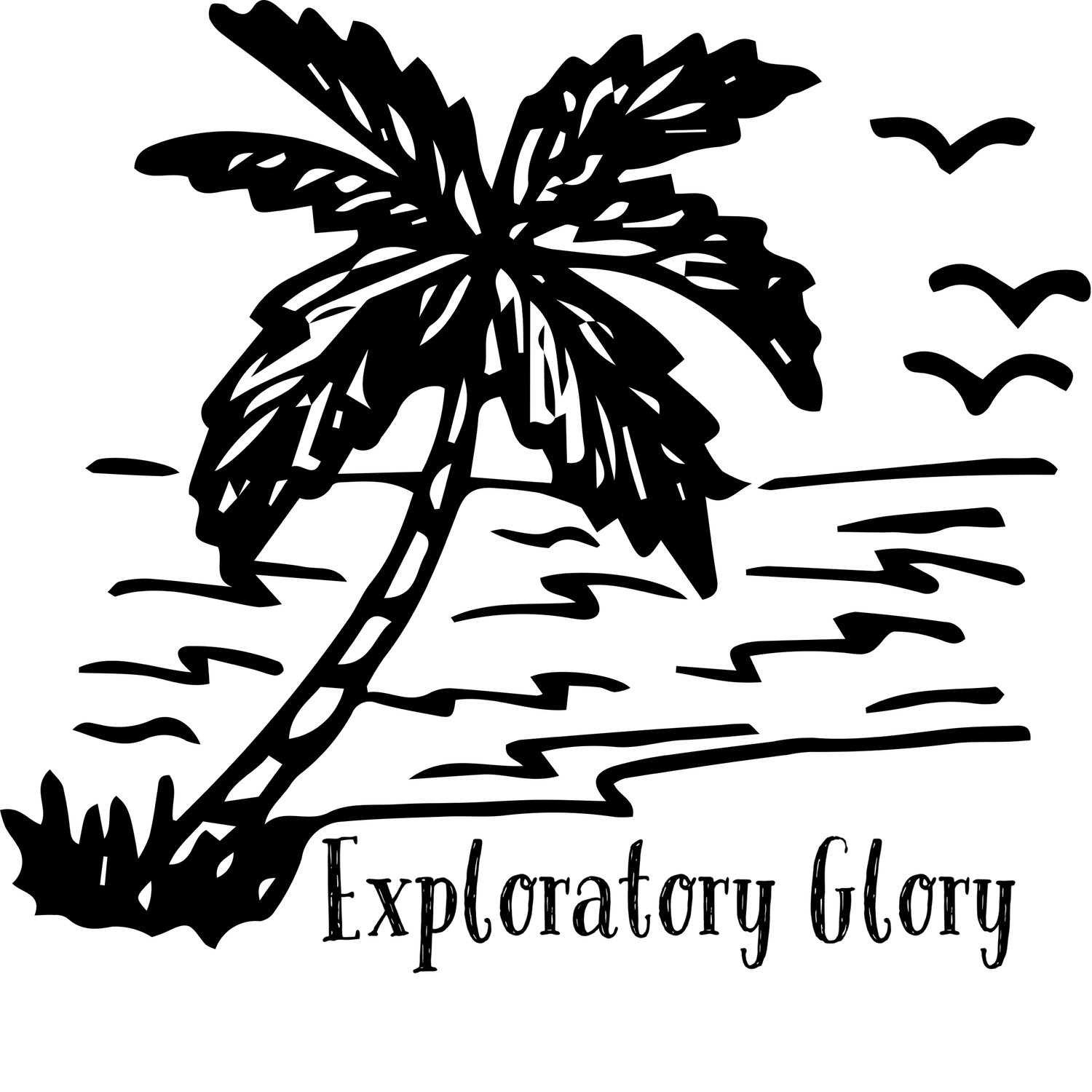How to Acquire a Google TV for Your Home
In the era of smart living, transforming your standard television into a dynamic hub of possibilities is within reach with Google TV. This article guides you through the process of acquiring Google TV for your home, exploring the various options available, and providing insights into making the right choice.
1. Choosing the Right TV Model
Google TV is integrated into various television models, offering a range of options to suit different preferences and requirements. When selecting a google tv, consider factors such as screen size, display technology (like LED or OLED), and additional features. TCL and other leading brands offer Google TV-enabled models, providing a diverse selection to match your home setup.
2. Upgrade Your Existing TV to a Streaming Device with Google TV
If you already own a television that doesn't feature Google TV, you can still enjoy its benefits by opting for an external streaming device. Google TV is available on devices like Chromecast with Google TV. Simply plug it into your TV's HDMI port, and you'll have access to the full suite of Google TV features, including content aggregation, voice control, and more.
3. Use Smart TV Boxes and Dongles
For those who prefer flexibility, standalone smart TV boxes and dongles with Google TV are available. These devices, such as the Xiaomi Mi Box and others, can be connected to any television with an HDMI port, instantly upgrading it to a smart TV with Google TV capabilities. This option is ideal if you want the advantages of Google TV without replacing your existing TV.
4. Checking Compatibility for a Seamless Integration
Before making a purchase, ensure that your chosen TV or streaming device is compatible with Google TV. Most modern models from well-known brands come pre-installed with Google TV, while external devices may require a quick setup process. Checking compatibility ensures smooth integration and access to the full range of features.
5. Exploring Online Retailers
To get your hands on Google TV, explore reputable online retailers. Platforms like Amazon, Best Buy, and the official Google Store offer a wide selection of Google TV-enabled TVs and devices. Online shopping provides the convenience of browsing through various models, reading reviews, and having your chosen product delivered directly to your doorstep.
6. Buy from TV Manufacturers
If you prefer hands-on experience and expert advice, consider visiting TV manufacturers. Brands like TCL often have dedicated sections for smart Google TVs. Here, you can see the products in person, ask questions, and make an informed decision based on your preferences.
7. Taking Advantage of Promotions and Deals: Maximizing Value
Keep an eye out for promotions and deals when purchasing a Google TV. Many retailers offer bundles, discounts, or special promotions, especially during shopping events like Black Friday or holiday sales. By timing your purchase strategically, you can maximize the value and potentially save on the overall cost of acquiring Google TV for your home.
Elevating Your Entertainment Hub with Google TV
Acquiring Google TV for your home opens the door to a new era of smart entertainment. Whether you choose a TV with built-in Google TV, an external streaming device, or a smart TV box, the benefits of seamless content aggregation, voice-activated controls, and personalized recommendations await. By understanding your preferences, exploring available options, and making an informed purchase, you can effortlessly integrate Google TV into your home, transforming your TV into a central hub of digital possibilities. Embrace the future of entertainment with Google TV and embark on a journey where convenience, innovation, and immersive content come together seamlessly.