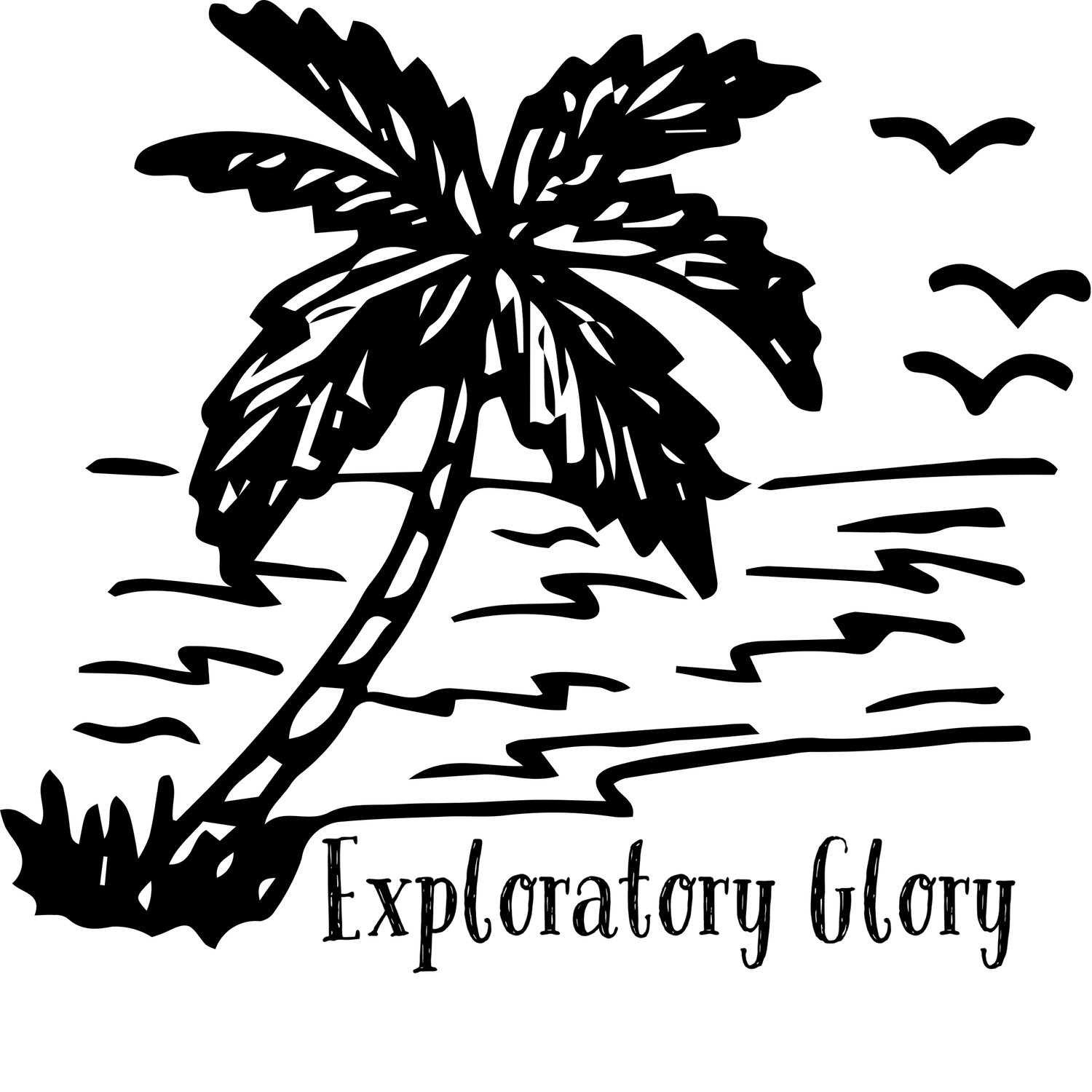Posing Techniques and Helpful Tips for Stunning Model Shots
If you ask any photographer what is most important in their work, the answers will likely include technical mastery and composition knowledge. But unlike other genres, model fashion photography is something more. It requires you to work with different people and convey a main idea through poses, facial expressions, and other visual elements.
To excel in model photography and refine your skills, get inspired by professional model shots on Depositphotos.com and explore helpful insights in this article. It covers the basics, including camera settings, pose selection, and the post-editing process.
Principles of choosing the right camera settings for model photography
In model photography, there's no perfect formula for setting up your camera because creators often need to reinvent typical images. For example, while noise in a picture is seen as an unwanted element, some photographers intentionally leverage this effect to add interest and convey a particular idea. It depends on the context! So, the key is to grasp how your camera settings operate, enabling you to adapt to various conditions and concepts on the go.
Here are the main camera setting management principles to know:
Adjusting the depth of field
Depth of field (DOF) is an area in your photo that appears sharp. For example, if the DOF is shallow, only a small part of your image is in focus while the rest looks blurred. Conversely, a greater depth of field makes the entire image sharp.
You can control the depth of field using your camera's aperture which regulates the amount of light hitting the sensor. In simple terms, this mechanism can widen or narrow, changing the f-number. The rule is simple: the higher the value, the greater the depth of field. For example, an aperture of f/16 produces a sharper image than f/4.
Choosing the aperture value depends on the conditions:
f/1.4–f/2.8—visually separates the model's silhouette from the background, creating a dreamier image.
f/4–f/8—is suitable for studio shoots where it's important to showcase both the model and their surroundings.
f/11+—a good choice for a commercial model photoshoot where you need to highlight a person's outfit.
Controlling motion blur
Motion blur is a visual effect that adds dynamism to a photo. It creates a sense of "movement" by using a longer exposure time. While fashion model photos often focus on stillness, this effect is employed for artistic expressions, like capturing the flow of a dress or a model's hair in motion.
To control the dynamic feel in your photos, understand shutter speed. This camera setting determines how long the sensor is exposed to light.
For conveying motion, opt for a slower shutter speed (longer than 1/60 seconds). If you want to freeze an action, choose values of 1/250 seconds or higher.
Removing noise
Noise in photography is a small graininess that often diminishes the quality and feel of an image. This issue typically arises in poor lighting conditions, such as shooting outside of a studio.
To prevent noise in your model photos, grasp the concept of ISO settings. This parameter determines your camera's sensitivity to light. Higher ISO values result in brighter photos but also introduce more noise. For well-lit model shots, opt for the lowest ISO settings—around 100 or 200.
Ensuring color accuracy
Models often present clothing in glossy magazines or product catalogs. So, photographers should accurately capture the true colors of an outfit, particularly regarding white elements that can be distorted due to varying lighting conditions.
To ensure color accuracy, it's best to conduct photo shoots in studios equipped with specialized lighting gear like lamps and modifiers. Moreover, pay attention to your camera's white balance settings. Depending on the conditions, there are usually several modes available, such as daylight or flash.
Controlling exposure
In technical terms, exposure refers to the amount of light that reaches the camera's electronic sensor. But from an artistic perspective, it's about finding the right balance between light and shadow to ensure an image isn't too dark or too bright.
To control exposure, you can utilize various metering modes available in your camera:
Center-weighted metering—measures light across different areas of the frame but emphasizes the center. It's particularly popular in fashion photography as it helps highlight the model.
Spot metering—with this mode, you can focus on specific areas of the frame using light. It's useful if you want to draw attention to particular features of the model, such as their eyes, hair, or lips.
Matrix metering—automatically analyzes the entire scene to achieve a balanced exposure. It's similar to center-weighted metering but takes into account the prevailing lighting conditions.
Experimenting with focus
Even though all cameras have autofocus, mastering manual mode is crucial for professional photography. This allows you to precisely control key points in your pictures, highlighting details like the clothing or facial features of a model.
3 poses to try for your next model photoshoot
Fashion photography requires unveiling a person's essence. In Mastin Labs, a model with seven years of experience in the industry advises conducting a test shoot to understand better how an individual moves and what makes them feel comfortable. Consequently, it's important to select poses depending on the situation.
Here are a few options you can try:
Over-the-shoulder gaze. This timeless pose adds mystery and allure to photos. Ask your model to stand with their back to the camera, then turn their torso to gaze towards the lens. Ensure their hands are relaxed and shoulders slightly lifted.
Relaxed arms. This pose can be suitable for various fashion photography styles, such as glamor or street. Instruct your model to place one hand along their body and bend the other at the elbow. The pose works whether standing or sitting.
S-shape. This can be a good choice for accentuating natural curves in female models. You can have your model squat and cross their legs while raising their arms, lightly touching their hair.
Top techniques for enhancing model images through editing and retouching
The key to flawless photos in glossy magazines and catalogs is post-processing. Even professionals can't skip this step. However, it's crucial to remember that you aim to accentuate your model's strengths, not to transform them into a perfect, idealized individual.
Professional retouchers employ various photo editing techniques, such as:
Dodging and burning. This method entails selectively lightening or darkening specific areas. Brightening certain spots can highlight a model's best features, while dimming can help minimize imperfections. For example, you can enhance the brightness of the eyes and cheekbones while toning down an overly prominent forehead.
Frequency separation. This technique is often employed in skin retouching. It involves separating different elements of an image into layers. The first one includes hair, textures, pores, etc., while the second one deals with shadows, tones, and colors. This allows for more accurate skin editing.
High-frequency overlay. Sometimes, the skin may appear overly glossy and unnatural after retouching. In such cases, this method proves useful. It entails overlaying additional realistic textures onto an already edited image, considering blending modes.
Selective color adjustment. You can enhance specific tones in your photos to make them more vibrant or muted. For example, by improving a model's lipstick or hair color.
Mesh wrapping. This technique allows for the distortion of separate elements in a picture, such as altering body proportions to elongate legs or slim the waist.
Curves adjustment. This method facilitates control over your image's tonal range, which proves handy in various scenarios. For example, it can help make photos more contrasty or introduce mid-tones in black-and-white images.
You can retouch photos using multiple solutions like mobile apps, online platforms, or software. But if you're aiming for professional work, consider options with advanced features. According to a survey by Phototeacher, the most popular choices are Lightroom (35%) and Photoshop (22%).
Conclusion
Model photography is about conveying emotion through depicting people. If you want to pursue this direction, master fundamental camera settings, build strong connections with your models, and foster an open atmosphere. Of course, any professional photos aren't complete without post-processing and retouching. However, strive to enhance a person's features, not alter their appearance as a whole.