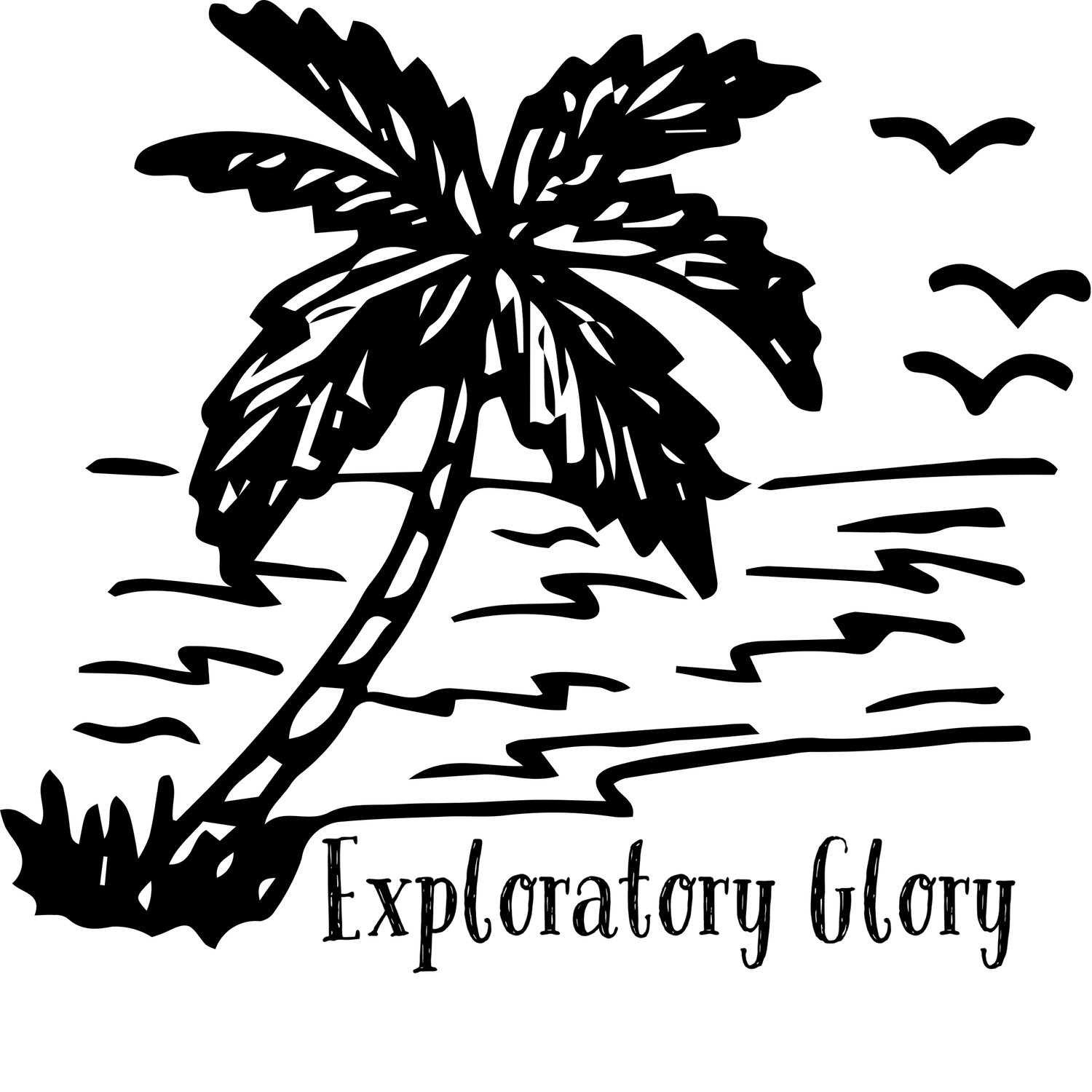Post-Processing Tips for Enhancing Your Macro Photography
Macro photography is a fascinating hobby that allows photographers to explore the world in extraordinary detail. To fully capture the nuances of these close-up photographs, this genre calls for talent in image capture and post-processing.
Learning post-processing skills is crucial for everyone interested in Hobbies and Interests Training, especially in Macro Photography. This blog will take you through some post-processing techniques and strategies to improve your macro photography.
Table of Contents
Focus on Sharpness and Clarity
Color Correction and White Balance
Crop for Composition
Use Selective Editing Techniques
Control Depth of Field in Editing
Noise Reduction
Correct Lens Distortions
Enhance Textures
Experiment with Black and White
Use Layers and Masks
Adjust Highlights and Shadows
Save in the Right Format
Conclusion
1. Focus on Sharpness and Clarity
In macro photography, precision is crucial. Using your favorite Portrait Pal editing program, start by gently sharpening your image. Steer clear of oversharpening since this might add noise and artifacts that are not desired. Use the clarity slider to bring out the texture and features in areas of interest, such as the veins on a leaf or the wings of an insect.
2. Color Correction and White Balance
Exact color correcting is frequently needed for macro images. Adjust the white balance to ensure your photo's colors are accurate. This adjustment is critical for photographs of nature and animals, where precise color representation is essential. To make your subject stand out, experiment with saturation and vibrance, but don't forget to maintain realistic color.
3. Crop for Composition
Sometimes, post-processing allows for the achievement of the ideal composition. Cropping can assist in removing extraneous elements and directing the viewer's attention towards the main topic. But exercise caution—cropping too much might degrade the quality of the photograph. Strive for a balance that adds interest to the composition without sacrificing specifics.
4. Use Selective Editing Techniques
In macro photography, selective editing may be a very useful technique. The viewer's eye can be guided by employing techniques like dodging and burning, which involve highlighting or darkening particular regions of the image. This is very helpful for highlighting textures and patterns in macro photos.
5. Control Depth of Field in Editing
Since the focusing distance is so near in macro photography, the depth of field is frequently narrow. On occasion, you might wish to use post-processing to intensify this look. You may further blur the backdrop with tools like radial or graduated filters to make your topic stand out more.
6. Noise Reduction
Noise may ruin macro photos, especially ones that are taken in dim light. The use of noise reduction methods should be limited since they might obscure features. Maintain as much sharpness as possible on the main topic by primarily reducing surrounding noise.
7. Correct Lens Distortions
Macro lenses with a wide angle of view may cause distortions. To resolve these problems, use the lens correction profiles in your editing program. This adjustment is essential if you want to keep your subject looking natural, especially if you are taking close-ups of fine details.
8. Enhance Textures
One important component of macro photography is textures. Adjust the micro-contrast to bring these textures to life. This works especially well for photos of natural things, such as plants or insects, where the roughness enhances the depth and intrigue of the image.
9. Experiment with Black and White
Changing your macro photos to monochrome might provide an alternative viewpoint. Photographs in black and white highlight form, structure, and texture; they may give your macro shots a fresh perspective. This works particularly well with intricate objects and patterns.
10. Use Layers and Masks
Non-destructive editing is made possible using layers and masks, so you may make adjustments without permanently changing the source picture. This method works especially well for intricate modifications such as merging many exposures or fine-tuning color tweaks.
11. Adjust Highlights and Shadows
Experiment with the lighting and shadows to give your macro photos more dimension. Take care to preserve detail in the areas of the image that are the brightest or darkest. To make sure you retain a good variety of tones, use the histogram as a reference.
12. Save in the Right Format
Lastly, think about the format of your product. Save your photos in a high-quality format, such as TIFF, if you intend to print them. A well-optimized JPEG can preserve quality and keep file sizes reasonable for sharing online.
Conclusion
Post-processing images to improve macro photography is an art form in and of itself. These pointers will help you turn your macro photos into breathtaking pieces of art. Recall that the goal is to accentuate your subject's inherent beauty rather than to overshadow it. You can create your own post-processing style and method for macro photography with patience and practice. Have fun while you shoot and edit!