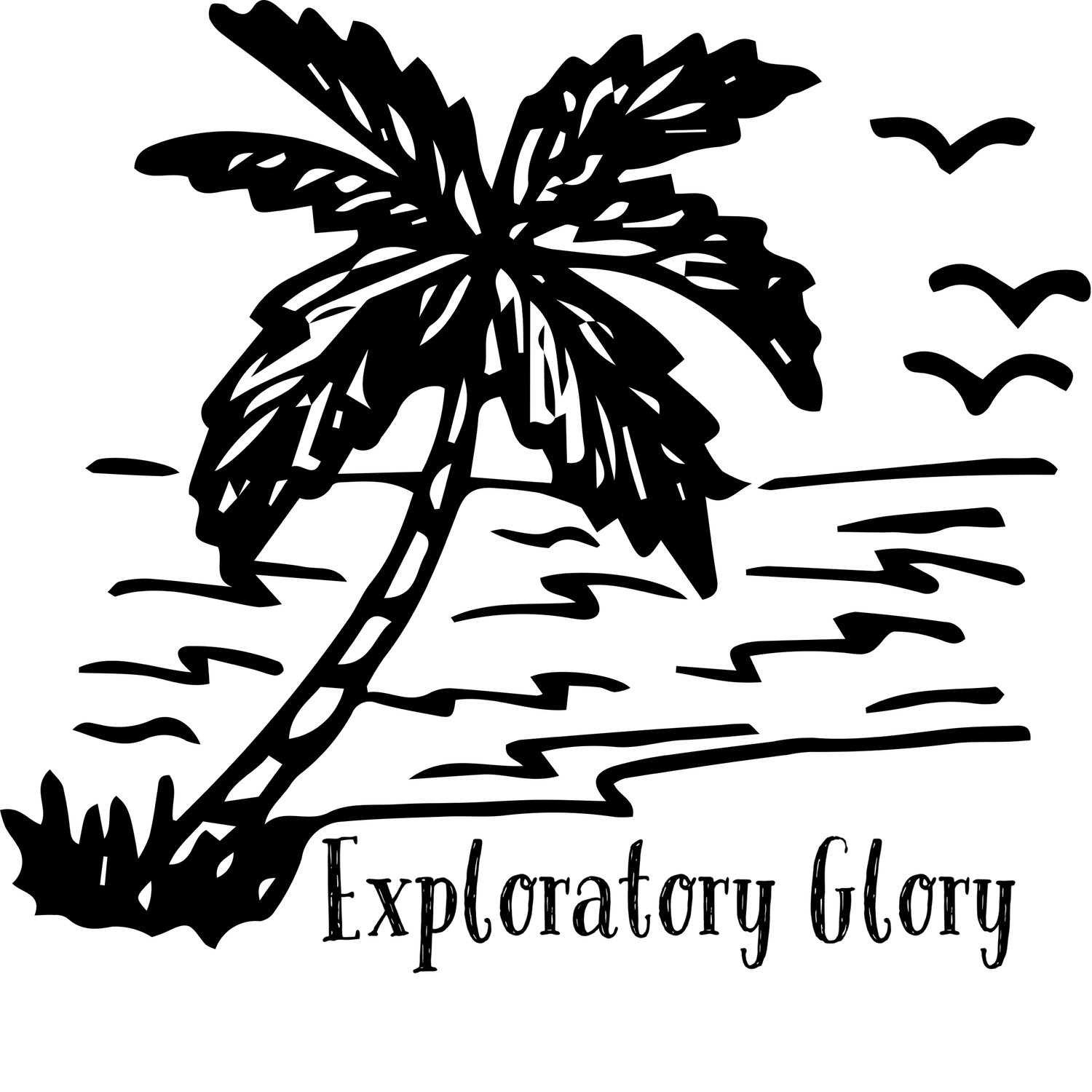8 Common NBN Issues and How to Troubleshoot Them
The National Broadband Network (NBN) was designed to provide fast, reliable internet across Australia. But that doesn’t mean it’s spared from disruptions. Like any technology, NBN isn’t perfect, and users may experience network congestion, signal interference and compatibility issues.
In this guide, you’ll learn about common NBN issues and how to troubleshoot them. Obviously, you won’t have much problem if you have a reliable service provider and the right NBN plans. But if you feel something’s wrong with your NBN, read on. We’ll cover simple steps you can take to get your connection back.
1. Check for NBN Outages in Your Area
Before jumping into more complicated fixes, it’s worth checking if there’s an outage in your area. Outages are a common cause of connection issues, and sometimes, a quick look at the NBN Co. website can confirm if the problem is beyond your control.
Simply go to the NBN Co. website, enter your address, and see if there’s an ongoing service disruption. Alternatively, your Internet service provider (ISP) may have updates on local outages. Checking this first can save you time and effort if the issue is already being addressed on a larger scale.
2. Verify Your Modem and Router Setup
Ensuring your modem or router is properly set up can make a world of difference. Start by checking if they’re compatible with the NBN. Your ISP can often provide guidance on this.
Next, take a look at the settings. Many modems and routers have user-friendly apps or web portals for making adjustments. Make sure the firmware is up-to-date—outdated firmware can cause performance hiccups. Lastly, reboot both the modem and the router, as this can solve minor connection issues.
3. Check Your Cables and Connections
Sometimes the solution is as simple as making sure all the cables are securely connected. Loose or damaged cables can lead to poor or intermittent connectivity, so it’s worth taking a few moments to inspect them.
Look for visible damage, particularly to the Ethernet cable connecting your modem and router. Replacing a damaged cable or re-securing any loose connections can often restore your NBN service to normal.
4. Assess Your NBN Plan and Speed Tier
If you’re dealing with consistently slow speeds, the issue might lie in your chosen NBN plan. Not all plans offer the same speed tiers, and what worked well for light browsing may not hold up if you’re now streaming, gaming or working from home.
Consider reviewing your current speed tier to see if it matches your household’s usage. If you have a larger household, you might want to consider upgrading to a higher speed tier for a noticeable improvement in performance, especially during peak times.
5. Test Your Wi-Fi Signal Strength
Wi-Fi signals weaken as they travel through walls and floors, so testing signal strength throughout your home is a good idea. If the signal is weak in certain areas, you might notice slower speeds or even drops in connection.
To boost Wi-Fi coverage, try placing your router in a central location, away from potential sources of interference like microwaves or metal surfaces. If needed, a Wi-Fi extender can help expand the range and eliminate dead spots in hard-to-reach rooms.
6. Run a Speed Test to Diagnose Network Performance
Running a speed test is a simple and effective way to check if you’re getting the speeds promised by your NBN plan. Several free online tools are available for this; just search “internet speed test” and select one.
A speed test can show whether your connection is performing as expected or if it’s fluctuating. Inconsistent results could signal an underlying issue with the network that needs further investigation.
7. Contact Your Internet Service Provider (ISP) for Support
If you’ve tried all the above steps and are still facing NBN issues, it’s time to contact your ISP. They can often check for any service disruptions in your area, troubleshoot the connection on their end, or provide additional guidance.
When speaking with your ISP, ask questions like, ‘Is there a known issue affecting my connection?’ or ‘Are there any recommended adjustments to improve my setup?’ They’re there to help, and getting expert support can often resolve the problem.
8. Consider Professional Technical Assistance If Issues Persist
If you’ve exhausted all troubleshooting steps, it may be time to seek help from a professional technician. Some NBN issues, such as line faults or complex hardware problems, may require technical expertise to resolve.
A technician can perform in-depth diagnostics and fix hardware issues beyond what you can manage at home, ensuring your NBN connection gets back to optimal performance.
The Importance of Partnering with a Reliable NBN Provider
How good would it be if you could fix NBN issues without outside help? But if all else fails, it’s always best to leave it in the hands of an experienced professional. This is why you should partner with an NBN provider like MATE, which offers top-notch customer support. NBN issues can be frustrating, and having expert help when needed brings peace of mind.