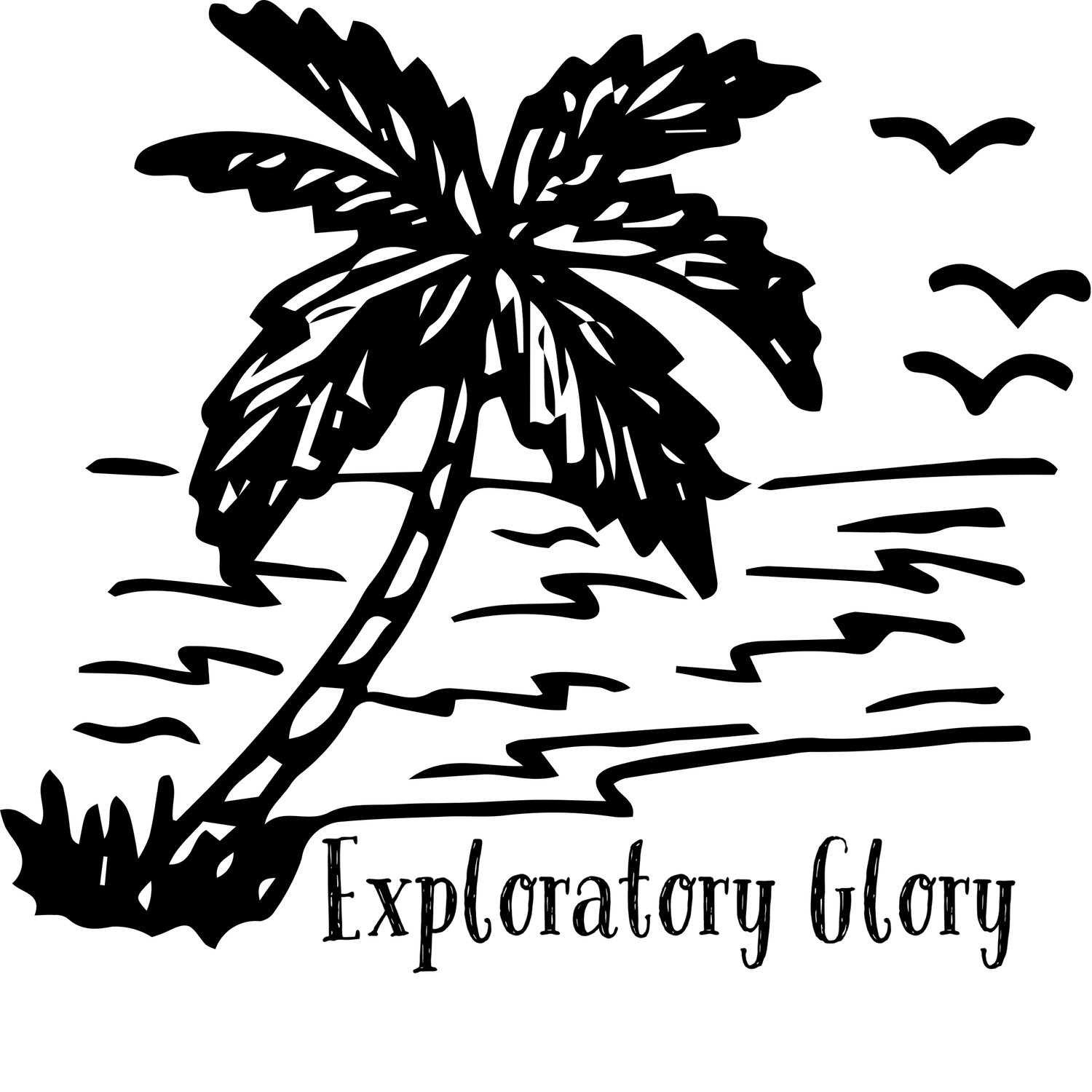What Are The Accessibility Features Available On WhatsApp For Users With Disabilities?
Communication has become an essential aspect of our daily lives. With the rise of messaging apps like WhatsApp, staying connected with friends, family, and colleagues has become more accessible. However, for individuals with disabilities, using these apps can be a significant challenge. According to the World Health Organization (WHO), approximately 1 billion people worldwide live with some form of disability. Fortunately, WhatsApp has addressed this issue by incorporating various accessibility features to ensure equal access for all users.
In this article, we will explore the accessibility features available on WhatsApp for users with disabilities.
Visual Impairment Features
A recent survey found that 75% of people with disabilities use messaging apps like WhatsApp to stay connected with friends and family.
WhatsApp offers several features for users with visual impairments, including:
Screen Reader Support:
WhatsApp supports popular screen readers like TalkBack (Android) and VoiceOver (iOS), enabling users with visual impairments to use the app using voice commands, sending and receiving messages, making calls, and more without relying on visual cues.
Large Text:
WhatsApp allows users to increase the font size of messages, making it easier for individuals with visual impairments or reading difficulties to read and understand messages, providing a more accessible and inclusive experience.
High Contrast Theme:
WhatsApp offers a high-contrast theme that reduces eye strain and improves readability by using a clear and simple color scheme, making it easier for users with visual impairments or sensitivity to light to use the app comfortably.
Text-to-Speech for Voice Messages:
Users can convert voice messages into text using third-party applications. This feature is particularly beneficial for those who find it challenging to listen to audio messages.
Multiple Contrast Mode:
For users with low vision or color blindness, high contrast mode improves readability by providing a sharp contrast between text and the background. Although WhatsApp doesn’t have a native high contrast setting, it respects the system-wide settings on iOS and Android devices.
Hearing Impairment Features
For users with hearing impairments, WhatsApp offers:
Closed Captions:
WhatsApp's closed captions feature transcribes audio from voice and video calls into text, allowing users with hearing impairments or difficulties to read and understand conversations in real time, promoting inclusivity and accessibility in communication.
Vibration Alerts:
WhatsApp's vibration alerts feature allows users to receive tactile notifications for incoming messages and calls, ensuring that users with hearing impairments or difficulties don't miss important communications and providing an easy alert option.
Video Call with Subtitles:
While WhatsApp does not provide live captioning, users can employ accessibility features of their smartphones, such as Live Transcribe on Android or external services, to get subtitles during video calls.
Visual Notifications:
Users can set up visual alerts for notifications. For instance, on iOS, the LED flash can be activated for incoming WhatsApp calls and messages, ensuring that users with hearing impairments don’t miss important notifications.
Motor Impairment Features
WhatsApp also caters to users with motor impairments, including:
One-Handed Typing:
WhatsApp's one-handed typing feature allows users to adjust the keyboard to one side of the screen, making it easier to type messages with a single hand. This feature is ideal for users with mobility or dexterity impairments or prefer to type with one hand.
Assistive Touch:
WhatsApp supports assistive touch features on iOS and Android, enabling users with mobility or dexterity impairments to customize their input methods, such as using alternative gestures or switches to interact with the app, promoting accessibility and independence.
Voice Commands:
Integration with virtual assistants like Siri and Google Assistant allows users to send messages, make calls, and perform other actions through voice commands, reducing the need for manual interaction with the device.
Customizable Keyboard Shortcuts:
While not specific to WhatsApp, customizable keyboard shortcuts on smartphones can make it easier for users with motor disabilities to perform repetitive actions quickly.
Cognitive Accessibility
For users with cognitive disabilities, WhatsApp incorporates several features to simplify the user experience:
Simplified Interface:
WhatsApp's interface is designed to be simple and intuitive, with minimalistic icons and clear labels, reducing cognitive load.
Message Formatting Options:
The ability to bold, italicize, or strikethrough text can help emphasize key points, making it easier for users to focus on important information.
Adaptive Notification Settings:
Users can customize their notification preferences, including muting specific chats or groups, to avoid being flooded by too many notifications.
Additional Accessibility Features
A survey by WebAIM (Web Accessibility In Mind) in 2023 indicated that 45% of visually impaired users found WhatsApp to be one of the more accessible messaging platforms.
Dark Mode:
Available on both iOS and Android, dark mode reduces eye strain by using a dark color scheme, which can be beneficial for users with photophobia or those who prefer lower light conditions.
End-to-End Encryption:
While primarily a security feature, end-to-end encryption ensures that all communications are private and secure, which can be reassuring for users who rely heavily on digital communication for accessibility.
Message Starred and Bookmarking:
Users can star important messages, making it easier to find them later. This is particularly useful for users with difficulty remembering or locating specific messages in long conversations.
FM WhatsApp: Accessibility Features
FM WhatsApp is a modified version of the original WhatsApp app, offering additional features and customization options.
While not officially affiliated with WhatsApp, FM WhatsApp from https://fmwhatdownload.pk/ has gained popularity among users with disabilities due to its accessibility features, including:
Customizable font sizes and colors
Advanced notification management
Enhanced privacy features
Users can enable audio descriptions for images and videos.
FM WhatsApp provides alternative text for stickers and emojis, making it easier for users with visual impairments to understand their meaning.
FAQs
How do I enable screen reader support on WhatsApp?
Go to your device's accessibility settings, enable screen reader support, and then open WhatsApp to start using voice commands.
Can I customize the font size on WhatsApp?
Yes, go to WhatsApp settings, select "Chats," and then "Font Size" to adjust the font size to your preference.
Is FM WhatsApp available on the app stores?
No, FM WhatsApp is not available on official app stores due to its modified nature. However, it can be downloaded from third-party sources.
Conclusion
WhatsApp has taken significant steps to ensure equal access for all users, regardless of their abilities. With its range of accessibility features, users with disabilities can communicate with ease and confidence.
As technology continues to evolve, apps like WhatsApp need to prioritize accessibility and inclusivity, making the digital world a more accessible place for everyone.