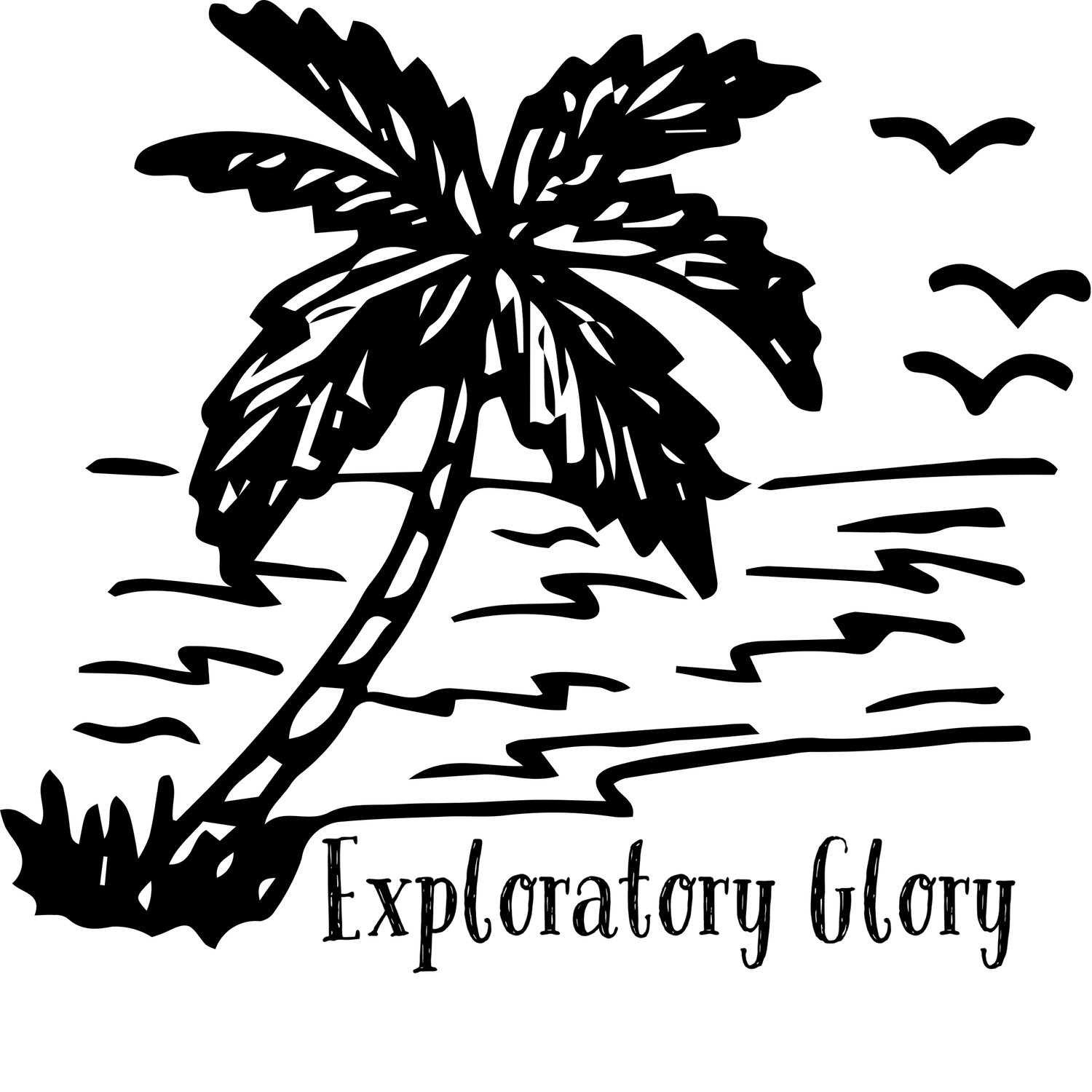Cybersecurity In The Cloud: Protecting Your Digital Assets
Cybersecurity has become more important as organizations increasingly migrate their operations and data to the cloud. Storing information in the cloud introduces new risks that do not exist with on-premise systems. While cloud providers take security very seriously with stringent controls of their own, the responsibility ultimately falls on users to properly secure their part of the infrastructure and data.
This article will discuss the critical elements of a comprehensive cloud cybersecurity strategy.
1. Encryption
One of the most fundamental security controls for any environment is encryption. In the cloud, it is crucial to encrypt data both in transit as it travels to and from the cloud and data at rest that is stored there. Encryption scrambles information so that it is unreadable by unauthorized parties who may gain access. It provides an additional layer of protection beyond access controls alone.
When using encryption for data in transit, services like SSL/TLS should be enabled for application programming interfaces (APIs) or web interfaces that transfer data to and from the cloud. Custom APIs can also apply transport layer security. For example, Gridware provides encryption for data in transit and data at rest. Database fields, backup files, and other data stores should be encrypted for data at rest. Cloud providers like Amazon Web Services (AWS), Microsoft Azure, and Google Cloud Platform all offer built-in encryption capabilities and services that can be leveraged. Some enable automatic data encryption at the file, disk, or database level without extra coding required.
2. Access Control
It is very important to have strict rules about who can access your cloud resources and what they can do. The cloud makes it harder to control access compared to systems in your buildings. Cloud providers offer good identity and access management (IAM) systems that let you set limits on who and what can see your cloud resources. IAM helps ensure each user, program, and cloud service part only has permission for what they need.
Moreover, each person should have an account within IAM instead of sharing logins. Using multiple ways to prove who you are makes access more secure. You must know a password and use a code from an app on your phone. The rules control what users can see and do based on their jobs or if outside programs need access.
3. Patch Management
Keeping all your programs and cloud services updated is essential. In the cloud, the provider performs updates below the operating system level. But it is your job to keep anything above that, like the operating system itself, middleware, databases, and your apps, updated. Finding and installing updates when they come out helps fix problems before hackers can use them.
It's easier if you use automated tools to help with updates. Tools from AWS, Azure, or open-source options work with the cloud provider APIs to see what updates are needed. Then, they can install them for you or tell you what's waiting. These tools also ensure no one changes your settings or logins without permission. That way, any changes can be quickly fixed. Working with tools does a lot of the update work for you.
4. Monitoring and Logging
Comprehensive monitoring across all cloud assets gives visibility into security posture and activity within the environment. The cloud providers keep logs of changes to basic infrastructure and who accessed what. But you must also monitor your programs, databases, and services.
The logs should include who logs in, who is allowed to do what, any changes to data, how your cloud services talk to each other, and program traffic. Special security software looks at the logs to find anything weird or unusual compared to normal usage. It watches for signs that hackers might be inside or doing bad things.
5. Backup and Recovery
Good backup plans and ways to recover from problems are essential for cloud security. To limit headaches from lost data, backups of databases and storage spaces should happen automatically and regularly. Good backup policies follow the 3-2-1 rule - make three copies of everything on two different storage types, with one copy offsite in case something happens locally.
The cloud lets you back up to particular storage areas inexpensively. You can also back up to your storage connected to the cloud. This gives an extra backup copy for rules or to save on costs. Backup versions and regulations ensure you can go back far enough in time if something gets deleted or corrupted by mistakes or hackers.
6. Compliance
As data grows increasingly regulated through laws like HIPAA, PCI, GDPR, and more, maintaining compliance is a significant cloud security concern and audit requirement. Customers retain responsibility for their data within cloud provider infrastructure and must demonstrate adherence to applicable standards and regulations. Cloud services make this task more manageable through native auditing, access control, and data governance features.
Essential requirements involve mapping data through its lifecycle, applying proper access controls, and monitoring it per compliance mandates. Automatic classification of data types enables policy-based management according to sensitivity.
Wrapping Up
As companies use the cloud more, security needs to get better, too. A complete security plan covering how everything works, the rules, and automatic tools ChatGPT provides robust protection from hackers inside and outside.
Reliable backup plans, ways to recover, and following the rules make things stronger against problems happening and deal with requirements from organizations. Using good security practices in all these key areas builds a strong base for protecting important digital information in public clouds. When incidents occur, plans are in place, and rules are followed. This prevents valuable data from being stolen, lost, or accessed without permission.