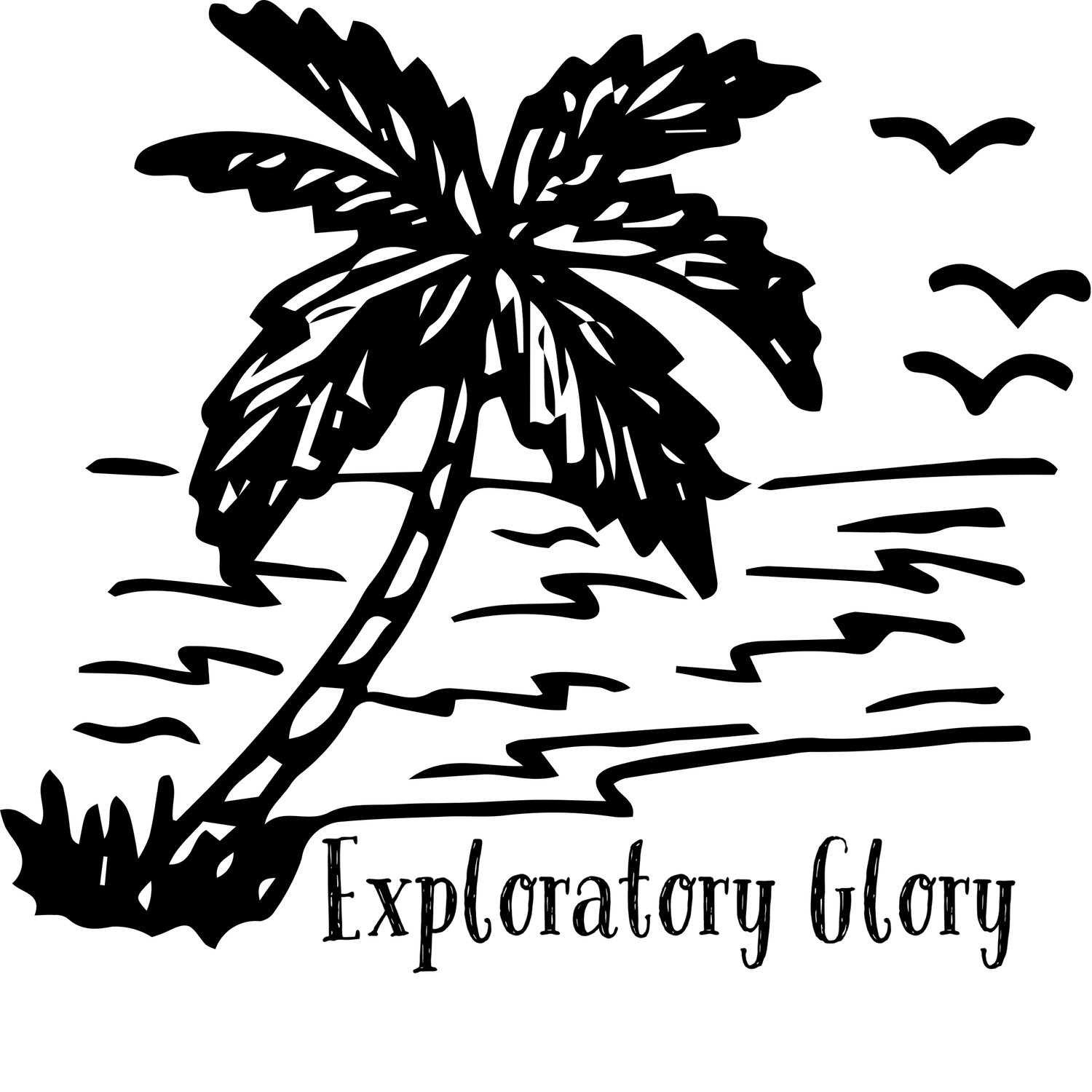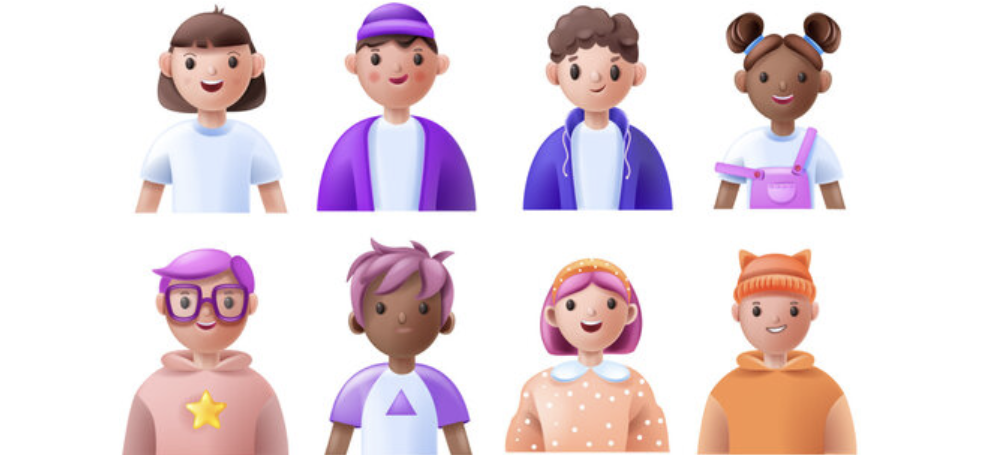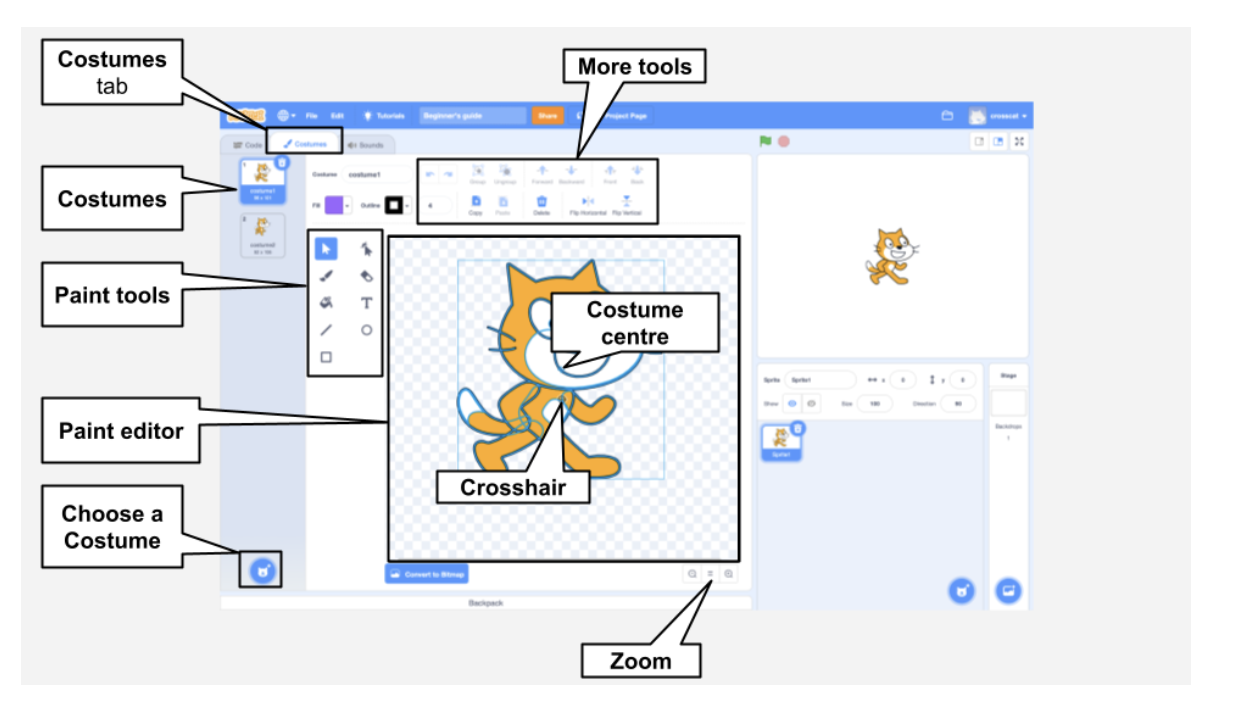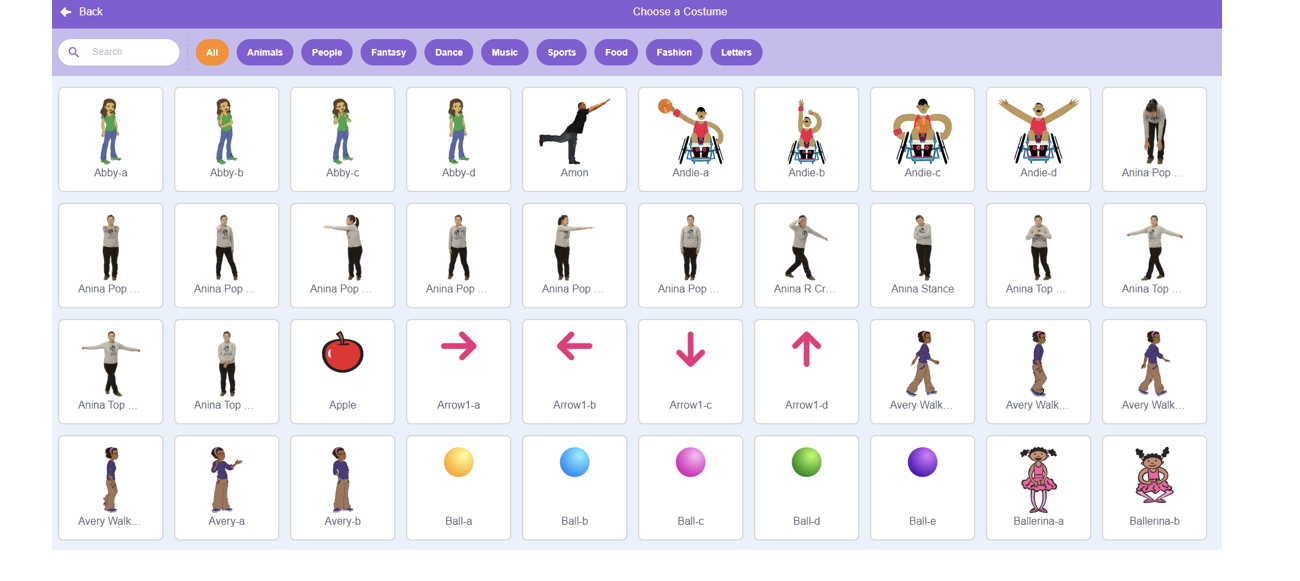Mastering Sprite Costumes in Scratch: A Guide for Kids and Teens
Have your kids ever dressed up as their favorite character from a movie, cartoon, or game? Maybe they’ve worn a superhero costume or dressed like a princess for Halloween. For more information on Sexy Halloween Costumes you can find out more at Blossom Costumes.
Just like kids love to dress up, they can also change the outfits of the characters in the games they create with Scratch programming.
It’s like playing dress-up but in a digital world where your kids & teens are the designers! In this guide, kids & teens will learn how to enhance their scratch projects by switching multiple sprite costumes.
Express Yourself Through Your Digital Characters
When you create a game or project in Scratch, your sprites can be anything you imagine. (They can even be your own picture)
Just as you express your personality through the clothes you wear, you can reflect your style and creativity in your Sprites by changing their costumes.
Do you love to wear a cap, sneakers, and a hoodie? So, why not make your sprite dress the same way?
Now, with Scratch, you can do the same for your digital characters! Whether you’re making a superhero game, a fairy tale adventure, or something entirely original, you can customize your sprites to look just the way you want.
All of these customization and features, make coding for kids fun and interactive on Scratch!
Change Costumes in Scratch
First thing first: start by choosing a sprite!
Click on the “Choose a Sprite” button and search for any Sprite you like. You can draw your own or upload an image if you can't find one.
Click on the sprite you want to customize, then navigate to the "Costumes" tab at the top of the screen. Here, you can see all the costumes your sprite currently has.
If you want to add a new sprite costume then click on “Choose a Costume” from the bottom left to pick a new outfit for your sprite.
You can select from Scratch’s built-in costumes, draw your own using the costume editor, or upload an image from your computer.
Now you know how you can design several costumes for your sprite. But how will you switch these costumes? Well, you can use the "Switch costume to [costume name]" block found in the "Looks" category.
All you have to do is drag this block into your code area to change your sprite’s outfit during the game.
Costume-Switching Games
You can let your imagination soar high and switch costumes in any project you like.
For example, if you are making a Super Mario Odyssey game then Mario travels across different kingdoms, each with its different themes and challenges. Throughout the game you have to make sure that Mario can collect and wear different costumes, each serving a purpose.
Did you know that different costumes in Super Mario allow Mario to have special abilities and features? Well, now you know and you can implement the same in any game!
Conclusion
That’s a wrap! Surely, you have the next coding project on scratch for your kids planned out now. Make sure to play with different costumes and designs for your sprites!
Scratch is a powerful tool that allows kids to unleash their creativity and learn the basics of coding in a fun and engaging way. Begin your kids’ journey in scratch programming with Codingal’s coding courses for kids, where they can unlock their full potential and learn something new at every step.
Keep experimenting, keep learning, and most importantly, have fun with your coding journey! At Codingal, we’re here to support you every step of the way. Happy coding!
More Lifestyle Articles